The issue: If your audit has flagged URLs with duplicate h1 tags, you’re not alone—this is a common issue. But what does it mean, why does it happen, and, most importantly, what should you do about it? Let’s dig into the details.
Why Are URLs With Duplicate H1 Tags a Problem?
The H1 tag is the primary headline on a page, acting as a guide for both users and search engines.
It tells search engines what the page is about and sets the tone for the content that follows.
When multiple pages have the same H1, a few things can go wrong:
- Search Engine Confusion
Duplicate H1s make it harder for search engines to figure out which page is most relevant for a keyword. This can result in keyword cannibalization, where your own pages compete against each other, dragging down rankings for all of them. - Missed Optimisation
Every page should have a unique purpose and target different search queries. If your H1 tags are identical, it’s likely your pages aren’t fully optimised for distinct keywords. - Perceived Low Quality
While duplicate H1s alone won’t trigger a penalty, they can signal a broader lack of attention to detail. Combined with other issues, this could harm your site’s perceived quality.
Why Does This Happen?
Duplicate H1s often stem from one of two causes:
- Human Error: Writing page titles and H1s can be overlooked when creating or uploading content, especially when managing a large site.
- Template Design: Many websites, particularly e-commerce stores or blogs, use templates that automatically assign a default H1 to certain pages.
Next Steps: How to Address Duplicate H1s
If your audit has already flagged the affected URLs, you’re halfway there.
Here’s what to do next:
1. Review and Prioritise
Focus on the pages that matter most.
Start with:
- High-traffic pages.
- Pages targeting competitive keywords.
- Core service or product pages.
These are the ones that stand to benefit most from clear, unique H1 tags.
2. Update H1 Tags
Ensure every flagged page has a unique and descriptive H1 that reflects its content.
For example:
- Replace generic titles like “Wireless Headphones” with something specific like “Apple AirPods – Noise Cancelling Wireless Headphones.”
This helps both search engines and users quickly understand what the page is about.
3. Fix Template Issues
If the problem stems from templates, work with a developer to adjust how H1 tags are generated.
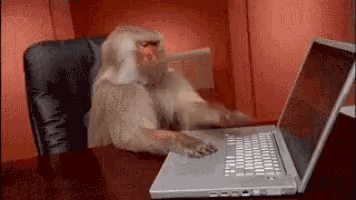
4. Check Content Alignment
Duplicate H1s often indicate overlapping or thin content.
Use this opportunity to ensure each page serves a distinct purpose.
If two pages are too similar, consider merging them or redirecting one to the other.
Wrapping Up
Duplicate H1s may seem like a small issue, but addressing them can unlock better rankings and a stronger user experience.
Your audit has already done the hard work of identifying the problem—now it’s time to fix it.
By ensuring every H1 tag is unique, descriptive, and aligned with the page’s content, you’ll not only boost SEO but also improve clarity for users navigating your site.
Take the opportunity to tidy things up, and you’ll likely see a ripple effect of positive results.