If you’re doing local SEO, you’ll know that your Google Business Profile;
or Google My Business, as it was once called
Is one of the most essential tools in your arsenal when you’re looking to dominate local SERPs.
Google anything online about finding local services in your area, the local pack feature will pop up, showing you 3 businesses Google Business Profiles (GBP) that best fit the services you’re looking for.
These profiles feature their address, business location, and other important contact details, making it easy for potential prospects to use them and their services.
If you’re a business owner looking to get serious with local SEO, you’ll also need to optimise your GBP like this, too.
But how on earth are you meant to do this?
How can you rank & optimise your GBP for your desired keywords so you can appear in the local business pack,
Generate piping-hot traffic to your website,
Convert more customers to use your services,
And leave no money on the table for your competitors?
Well, I’ll reveal all of this and all the other little details about GBP you may be interested in.
Here are some quick links:
- What a Google Business Profile (GBP) Is
- Why a GBP is Important
- How To Create a GBP
- Setting Up Your GBP
- Bonus: Taking Your GBP To The Next Level
- Tips On How To Get GBP Ranked on Google
- How To Measure Your GBP Success
Ready to learn all about Google Business Profile?
Let’s Jump in!
What is a Google Business Profile?
Google Business Profile (GBP) is a free tool provided by Google that allows businesses to manage their online presence across Google, including Search and Maps.
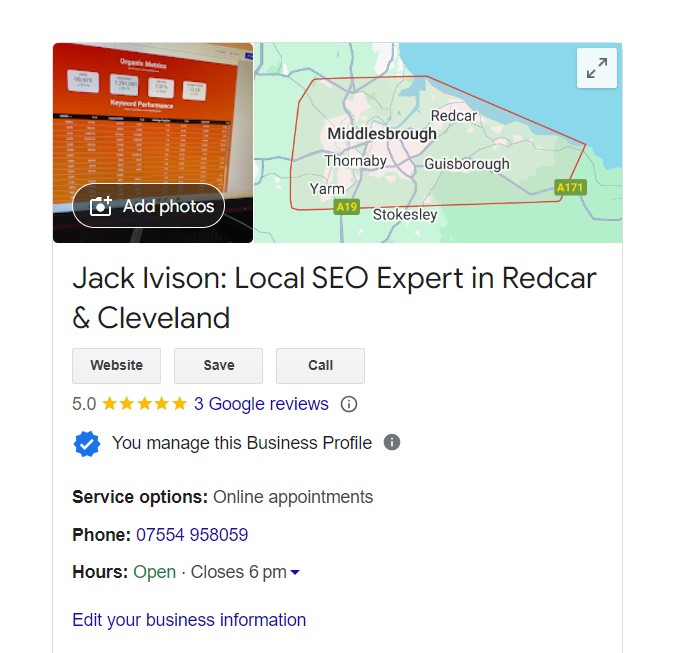
By creating and maintaining a Google Business Profile, businesses can provide customers with essential information such as their address, phone number, website, hours of operation, and more.
A well-optimised GBP lets you showcase your company and improve your rankings on Google, specifically in the local 3-pack.
The local 3-pack is one of the key areas on the SERPs that you should aim to dominate, along with organic search and paid ads, as this is one of the first SERP features prospects will see when searching for businesses like yours.
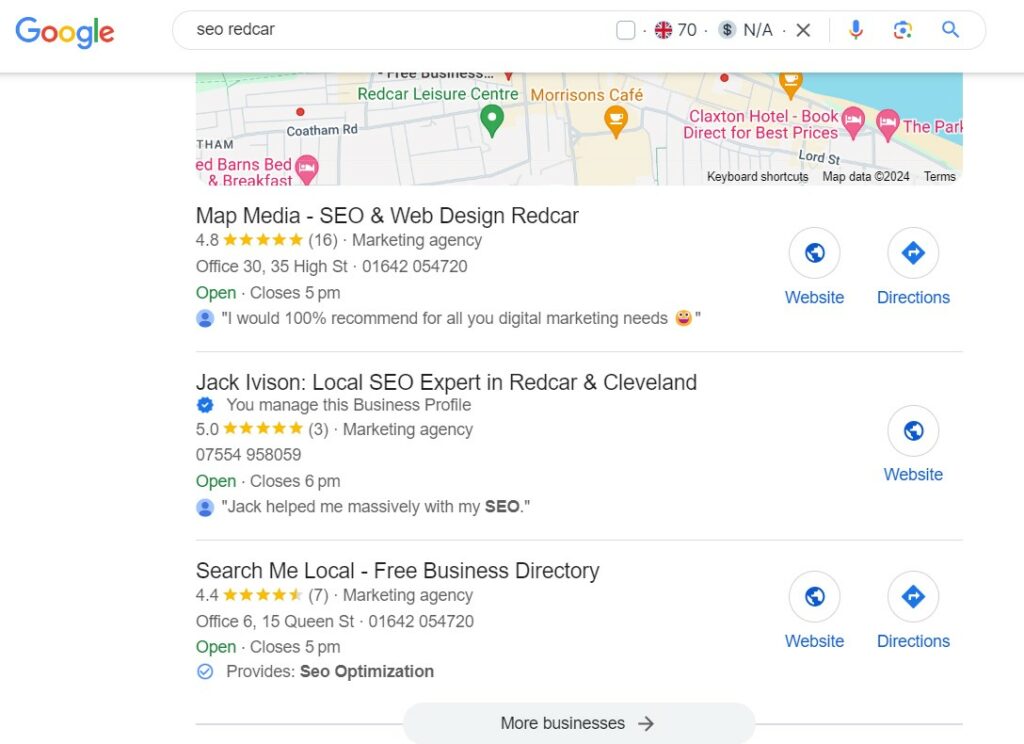
It can quickly help you build trust due to the ‘Google approved’ feel it gives off with its officialness.
Ultimately improving your local SEO efforts, leading to more customer interactions, higher foot traffic, and ultimately, greater business success.
But, is your Google Business Profile the ONLY thing you should focus on to get traffic to your site?
Why is Google Business Profile Important?
Google Business Profile (GBP) is crucial for businesses of all sizes, especially for companies looking to build a local audience.
Alongside your new understanding the strategy of adopting as much SERP real estate as you can, here are other reasons why having a well-maintained GBP is essential:
- Enhanced Local Visibility: GBP helps your business appear in local search results and Google Maps, making it easier for potential customers to find you. The local 3-pack, where top local businesses are highlighted, can drive significant traffic to your business.
- Improved Customer Trust: A complete and accurate GBP with positive customer reviews builds trust and credibility. When customers see that others have had positive experiences with your business, they are likelier to choose you over competitors.
- Increased Engagement: By keeping your profile updated with posts, photos, offers, and business hours, you keep your customers informed and engaged. This can lead to higher customer satisfaction and retention.
- Direct Customer Interaction: Features like messaging and Q&A allow you to interact directly with customers, answering their questions and addressing their concerns promptly. This enhances customer service and can lead to better reviews and repeat business.
- Valuable Insights: GBP analyses how customers find and interact with your business profile. These insights can help you understand customer behaviour, optimise your marketing strategies, and improve your services to meet customer needs better.
- Boosts Local SEO Efforts: A well-optimised GBP can improve your website’s local SEO performance. When ranking your business in local search results, Google considers the information in your profile, so having accurate and complete information can enhance your online presence.
- Competitive Advantage: Many businesses still underutilise GBP. By fully leveraging its features, you can gain a competitive edge, standing out in local searches and attracting more customers than businesses that don’t optimise their profiles.
- Cost-Effective Marketing: GBP is free to use, providing a cost-effective way to market your business online. It’s a valuable tool for reaching potential customers without needing a large marketing budget.
In summary, Google Business Profile is a powerful tool for enhancing your local presence, building trust with customers, increasing engagement, and driving more traffic to your business.
Does My Business NEED a Google Business Profile?
If you’ve read this far, then you’ll already know the answer.
(its YES btw)
But why do I say this?
Well as you know, the 3-pack (when you & your competitor’s GBP profiles appear) may show up for your chosen keyword, and the ONLY way you can get here is if you have your own GBP profile.
You can only win if you’ve got your horse in the race, and all that.
And if you ACTUALLY want to rank well for the keyword in question, then having a GBP profile is a no brainer.
Especially since this local pack (3-pack) appears as soon as the results load, so it’s obviously ideal to have your business placed here as its the first thing prospects will see.
Even if you’re an E-commerce business targeting worldwide keywords, where the chance of your Google Business Profile appearing on the SERPs is a 0.0000001% chance due to the nature of keywords you target, EVEN IF your audience never sees it.
Cause at least from a Google point of view, they’ll consider you more ‘legit’ as your business seems more ‘real’, which is only ever going to help you in search rankings (even if Google never directly tells you this).
Also, it’s free, and it will take you max 10 minutes to setup, with a few additional minutes every month to keep it up to date with the latest pictures, offers, and services as well as the time it takes to respond to your latest glorious reviews.
So like, why wouldn’t you want to set up a Google Business Profile for your website?
I’ll walk you through how to do this in a little bit, (or just skip to that here).
Now I want to go over the importance of utilising other ranking techniques, alongside optimisation your GBP profile for 3 pack;
Should You Still Focus On Organic Results?
Organic search results are the section that appears just below the 3-pack.
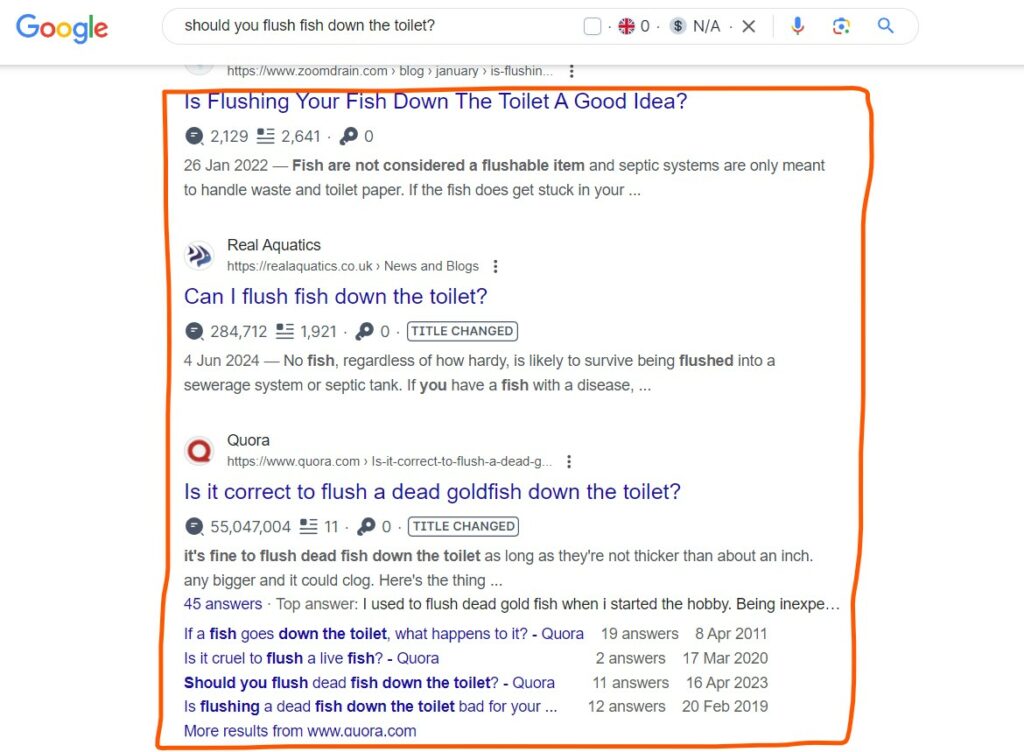
Google ANYTHING and you will ALWAYS see organic results, even if you don’t see the local pack section.
This is why aiming to get on the organic results section is absolutely necessary if you want to properly control the Google page for your chosen keyword.
While the local pack is great for navigational and transactional-based keywords (like “SEO Redcar” or “SEO Genius Near Me”), for informational keywords (like “Do I need SEO for my Business?”), which will account for most of your website’s traffic, Google will only show the organic results section.
So it’s absolutely necessary you rank here too.
Even if your Google Business Profile ranks for your chosen keyword in the 3-pack, you should still aim for the top 3 results in the organic search section.
Your goal with SEO is to occupy as much Google real estate as possible,
So it’s always best practice to target as many of the SERP sections as possible;
- Paid aids
- Local 3 pack
- Organic results
- People also ask
Enabling you the greatest likelihood that users see & use your services instead of your competitors.
Speaking of paid ads, should you add them to the mix too, if you’re looking to get the most visibility for your business?
What About Paid Ads?
Continuing from the point of dominating as many SERP spots as you can, we finally have paid ads.
Ad placements on Google are traditionally the first and last thing you see on a SERP.
So, with that in mind, is it a good idea to pay for high SERP spots alongside the ‘free’ methods you’ll be using?
For transactional keywords, I would say YES; it is 100% worth it, assuming you understand copywriting and advertising techniques.
However, I would ONLY recommend it if you’ve got your GBP and traditional SEO up to scratch, and you’ve got money spare to burn (and have a business that will actually bring in more money than you spend).
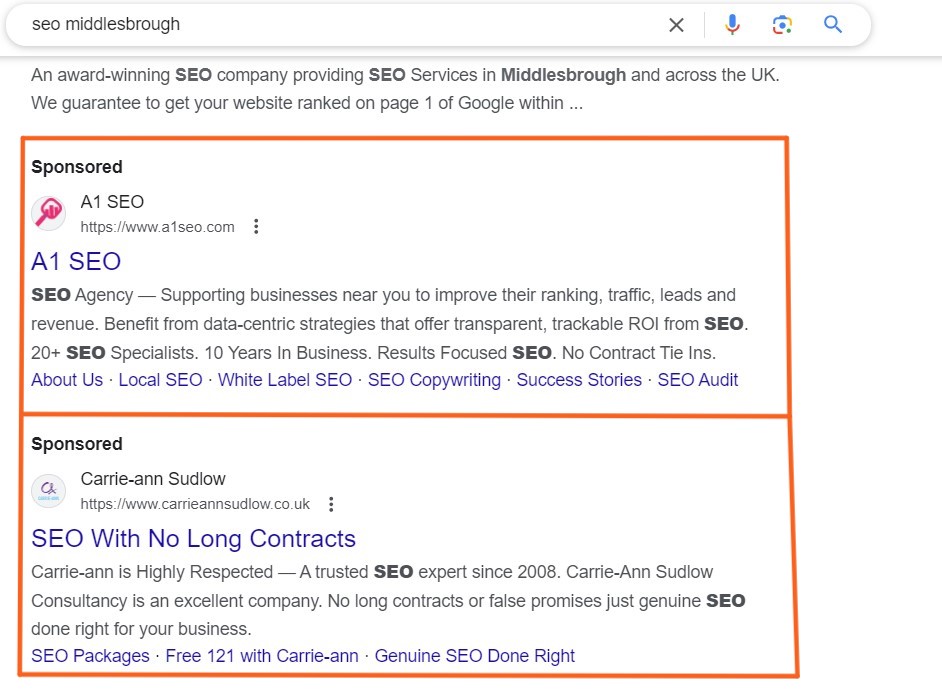
Don’t try to cut corners by ONLY focusing on paid ads; yes it is a way to ‘win quick’ but you don’t want to become a one-trick pony and have your site bomb its traffic numbers when you run out of money.
Not only is this a bad digital marketing strategy to focus on one traffic channel, but SEO provides a way to bring free traffic to your door, so why wouldn’t you primarily focus on this?
But if you think you’ve done all you can, then yes, see if you can get some easy wins with Google Ads.
Do you need paid ads to be a local success?
No, of course, not.
But they can help you win more when It comes to dominating as much local online real estate as possible.
How to Create Your Google Business Profile
Setting up your GBP is fairly easy, the struggles come with optimising it in a way so you can rank for the keywords you’re targeting, but I’ll talk about that later.
For now, let’s go through how to get a GPB get, so we can get your profile online and filled with all the content you need to properly rank, and for prospects to trust your business over your competiotrs.
Creating Your Account
After you’ve signed into your main Google account (the one you want to use to manage your page – you can add other emails/users later), you’ll want to begin the account creation process here.
Once the link has opened, click ‘Add Your Business To Google’ and then enter your business name and business category.
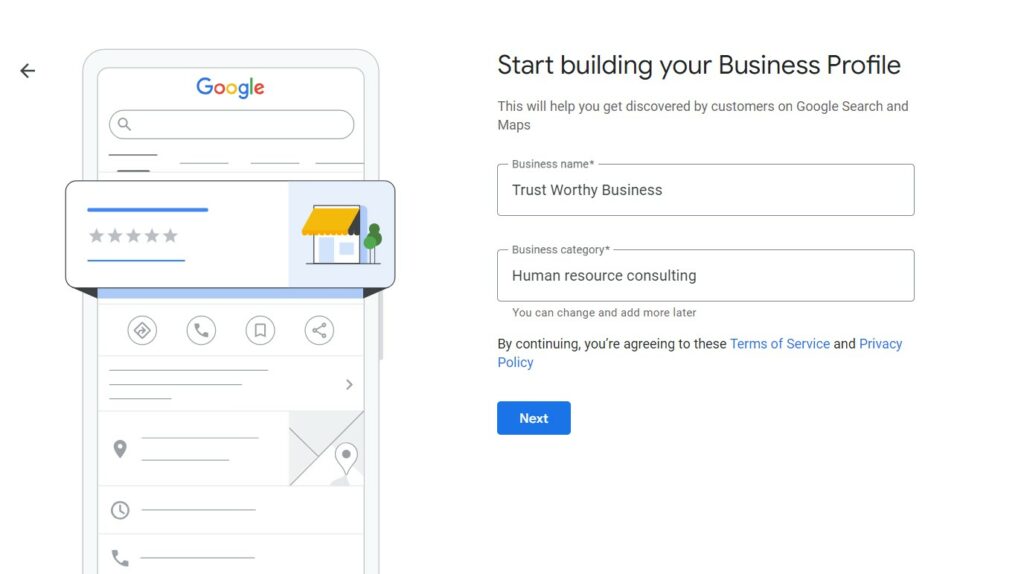
Adding a Physical Location
Now you’ll get the option to add a physical location that will be attached to your business.
If you choose to add one, this location CAN show up on Google Maps, providing you with another way your services can be found.
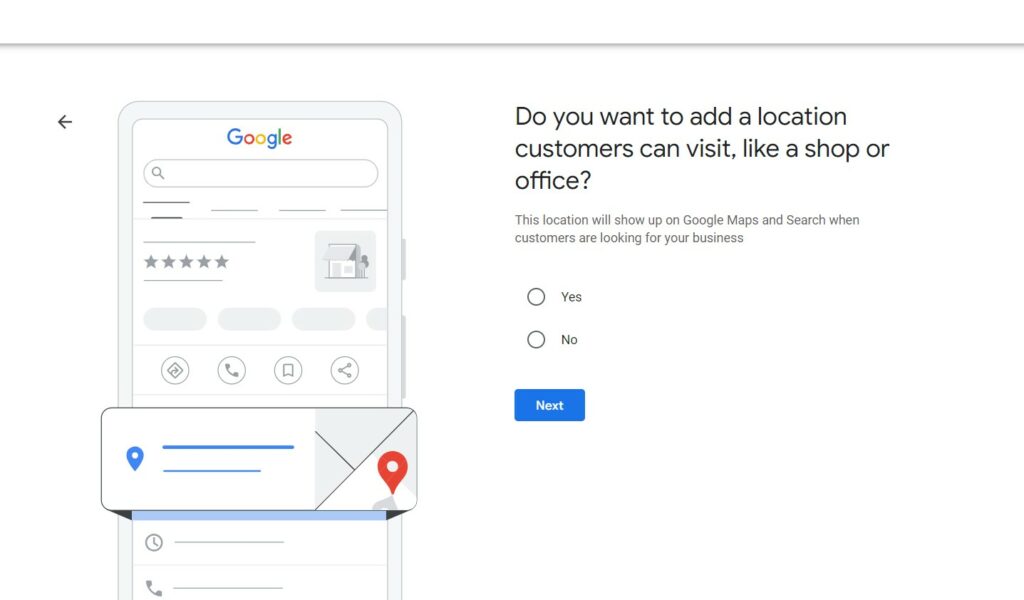
You should also add EVERY location you have attached to your business (if you’re a chain) as this will help your business profile to be shown to more customers.
If you DO NOT have a physical location, say you’re an E-comm store, or you provide a digital service, I would STILL recommend that you add a location, even if its your home address.
This may seem stupid, but Google values businesses who have a physical location, as it provides another layer of trust for the search engine and potential prospects.
*Although, it COULD be unsafe to add your home location – so do decide for yourself.
Areas You Do Business In
Now its time to add the areas you do business in.
This is a very important step as it helps Google know who to show your business listing too, based on where they may be Googling from.
For example, if you serve Redcar, your GBP is more likely to show up for someone who searches within Redcar, and close surrounding areas.
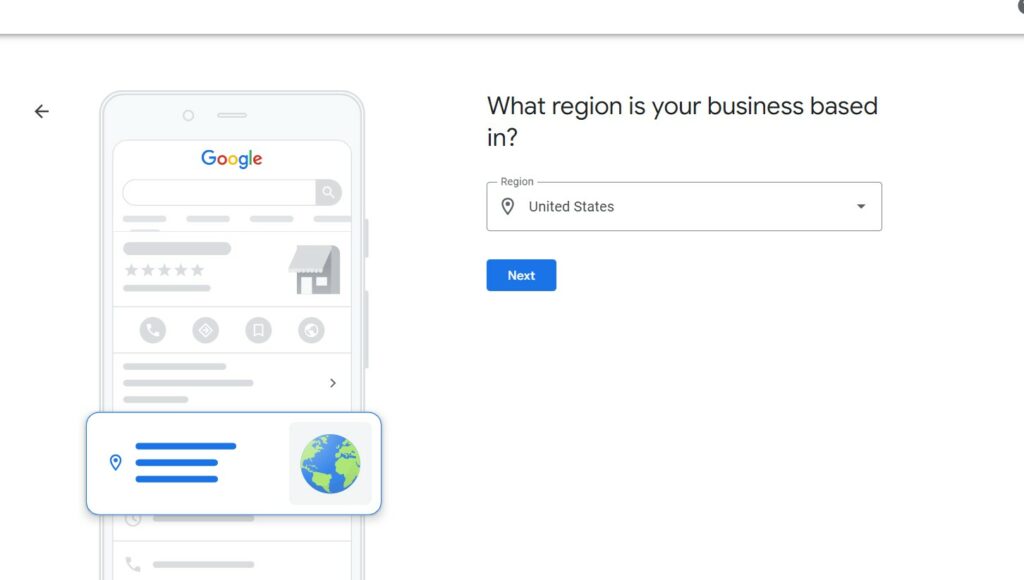
If you’re a digital service provider, I WOULD NOT go ahead and add every county in England to try and cast a wider net, as you will be overdoing it, looking spammy AF, potentially getting your GBP banned.
So, stick to the areas you ACTUALLY serve.
Google only takes the ‘Areas You Serve’ submissions seriously if your physical location is actually in distance of the area you claim to serve, so you’d be wasting your time anyway.
Region of Business
Simple one; add the region your business is doing business in.
If you’re an online store, I would stick to where your customers are from, which is most likely going to be USA.
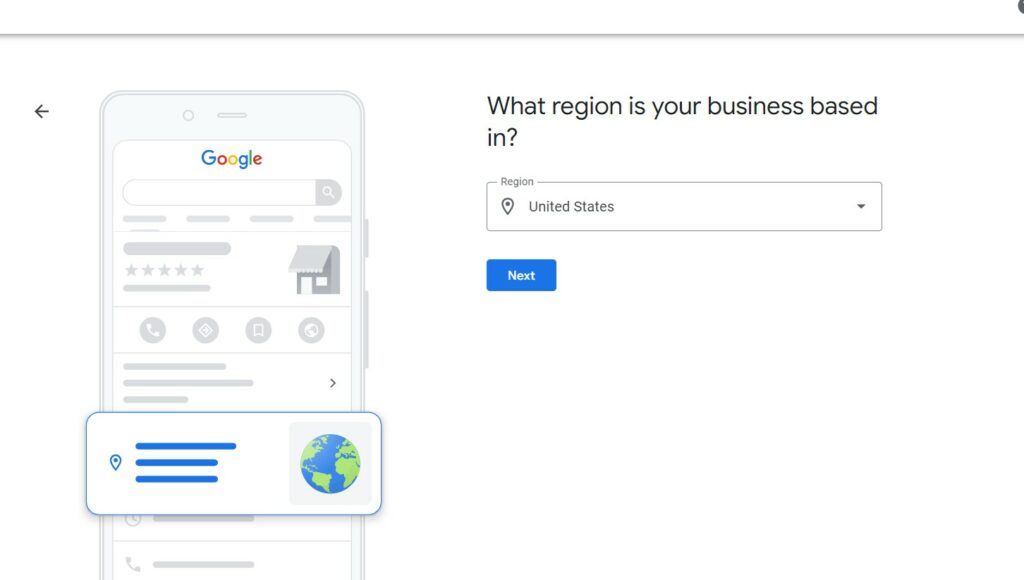
Contact Details
Another simple one; add the contact details, phone number and website, you want to show up when your GBP is ranked on Google.
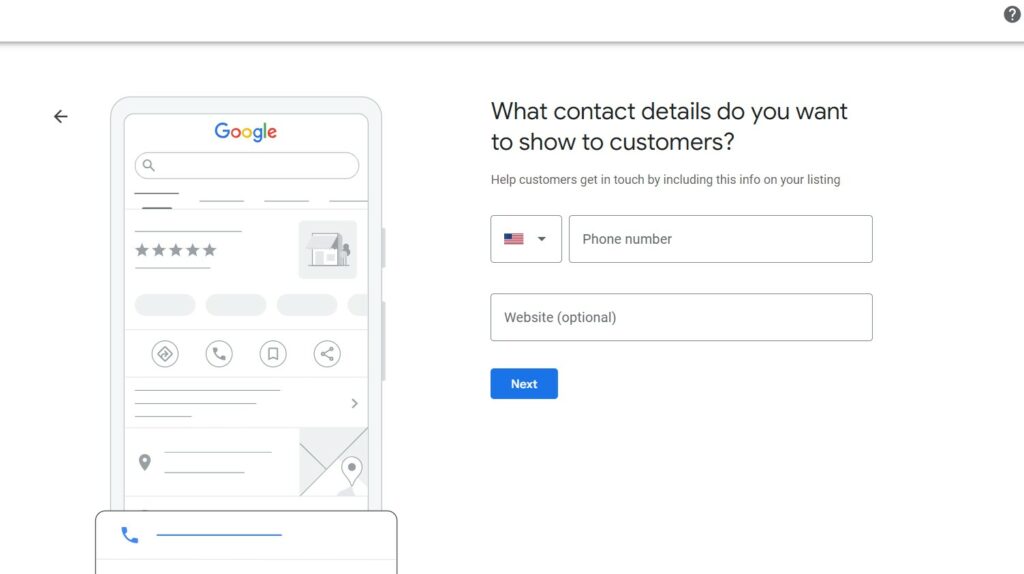
You DON’T need a website to succeed with local SEO, but you should have one if you really want to take over your desired keywords on the SERPs.
Finally, Veryfying Your GBP
I never actually had to do this for my business page, but Google can make you verify some extra details.
This is just to make sure, again, that you’re a legit business and not spammy.
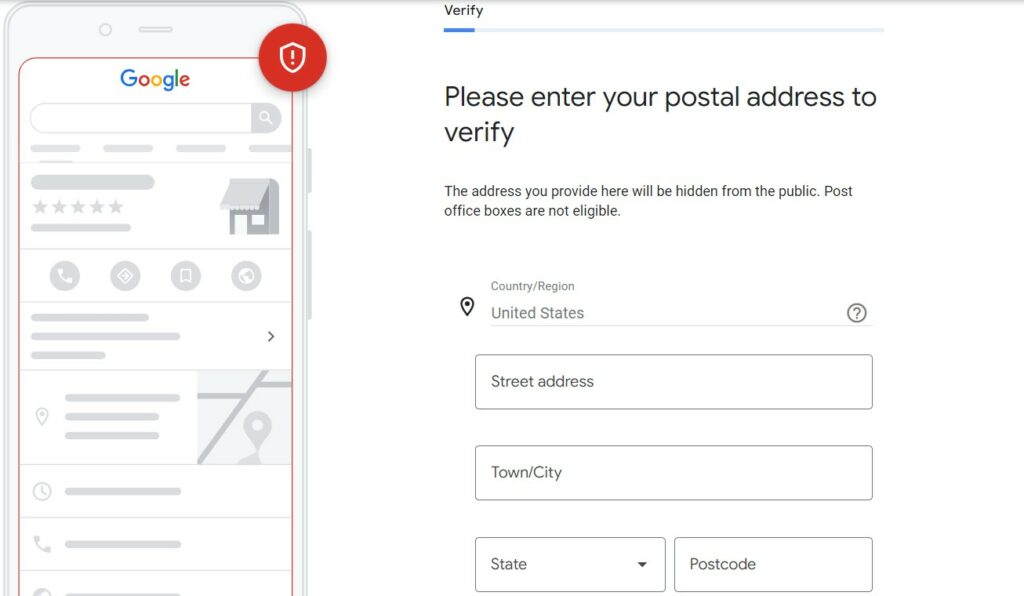
If you’ve added a physical location during the setup process (or even if you haven’t, they could still use your personal address), they could send you a letter to verify if this business listing you’ve made is legit or not.
And until you’ve verfied using the steps provided in the letter, it won’t show up for prospects.
So be on the look out for this.
Setting Up Your Google Business Profile
Now you’ve got your business profile verified and online, it’s time to make sure all necessary details, that will help prospects and search engines, are on there.
During this section, I’ll also give you some guidance on SEO optimisation when it comes to your GBP so you can rank in the local 3-pack for all your desired search terms.
Sound good?
Good.
But first, I want you to go to the Google Business Management section and click the ‘Edit’ button on the business page you’ve just set up.
(Highlighted in orange below)
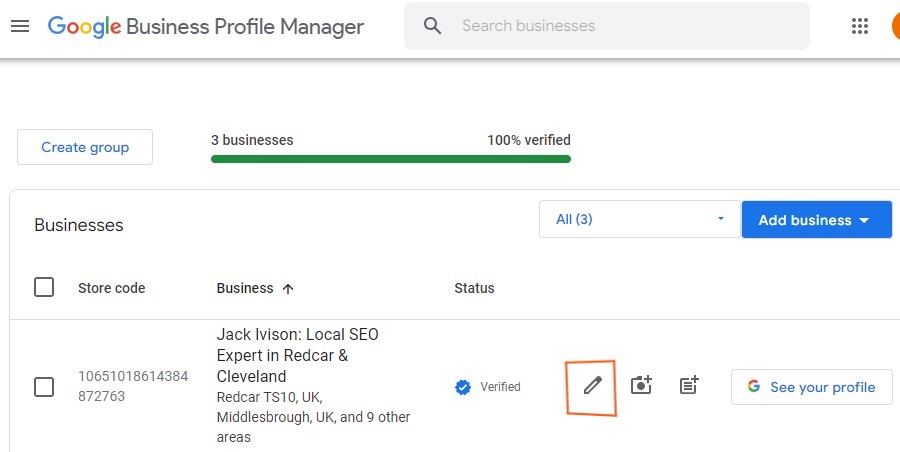
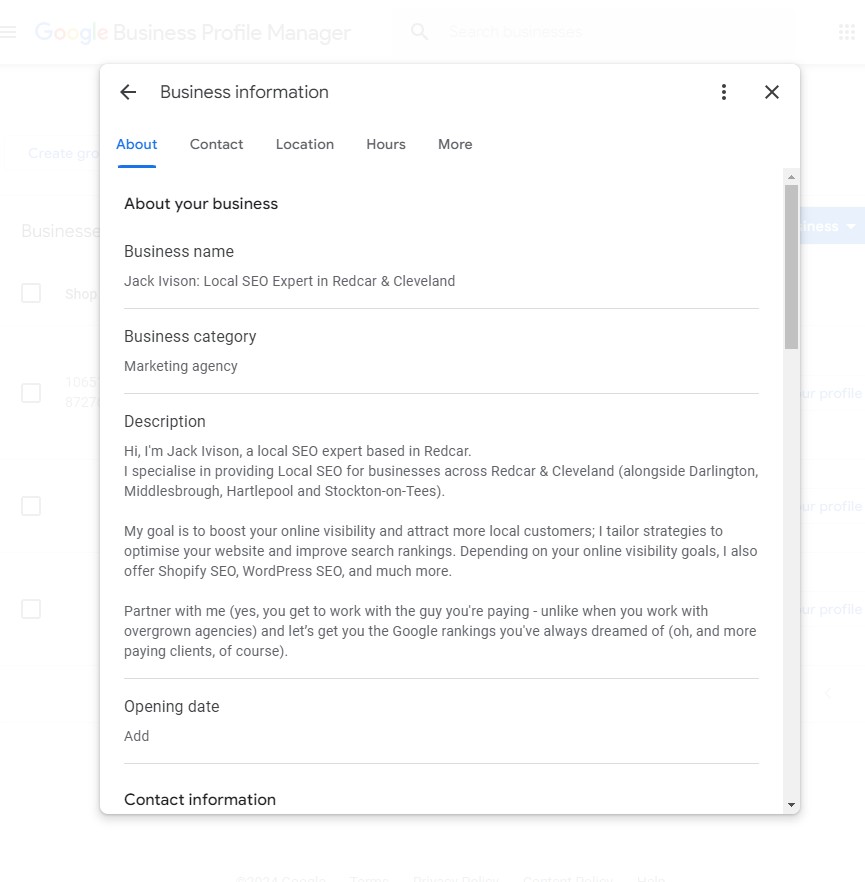
Got that?
Great, let’s get into the meat and potatos;
Create a Compelling Description (And Add Your Keywords)
Since you’ve already sorted the business name and business category in the creation section, I’ll skip this in this section; just quickly check to see all his info is correct.
I want to draw your attention at the ‘Description’ part of the pop-up.
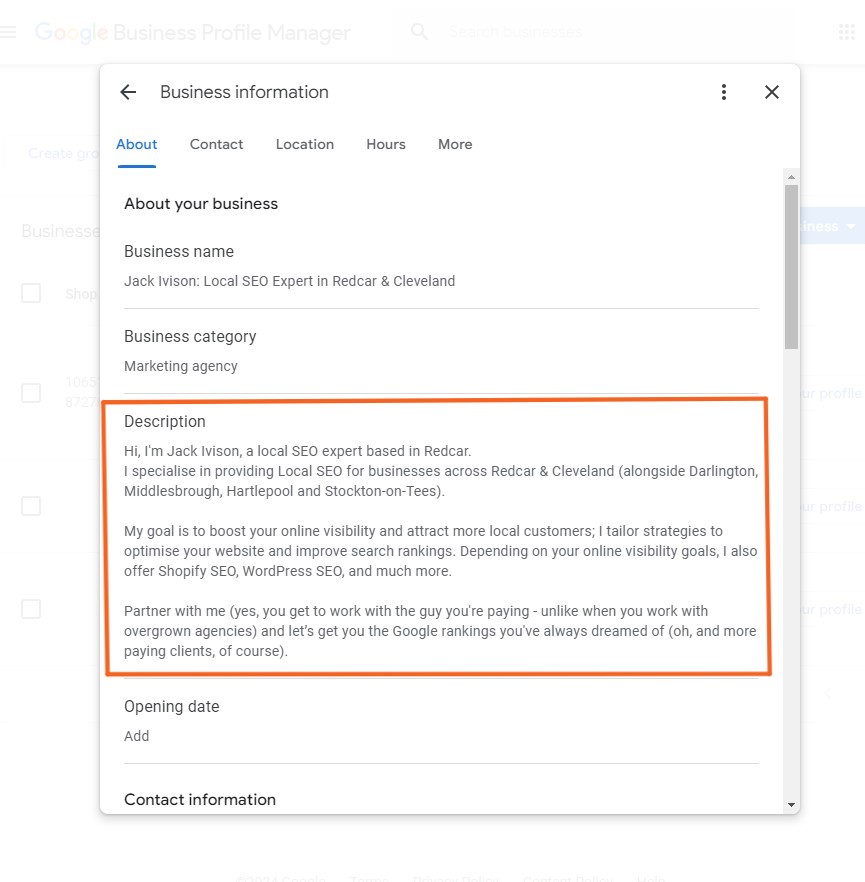
Here you want to walk people through who you are and what your business provides.
So for me, I’ve let people know I’m an SEO from Redcar, and I aim to get them more paying customers.
Simple.
And a bit of additional info to get across the sort of business they getting themselves involved with (trustworthy and a no BS attitude).
But, that’s not all you’re going to want to add here.
This is a golden opportunity to add your desired keywords (and NLPs).
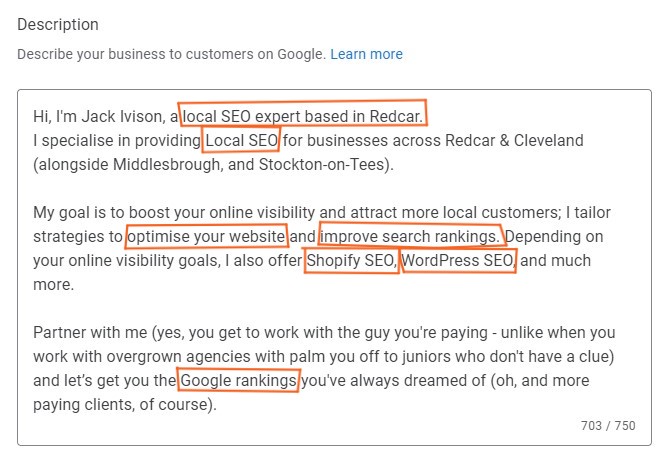
Though you’ve got to do it organically.
Do this right, it will give you a greater chance to rank for the search queries you’re targeting.
And Add Your Opening Date
This one actually very important, as it provides Google (and prospects) with a way to see how old your business is; the older your business, the more legit and trustworthy it is.
Although it appears to want the date you opened up your PHYSICAL STORE, I would enter the date you started your business.
Now, it doesn’t appear all the time, but Google can often tag your local business listing with X years in business.
You can see it here on a few local listings;
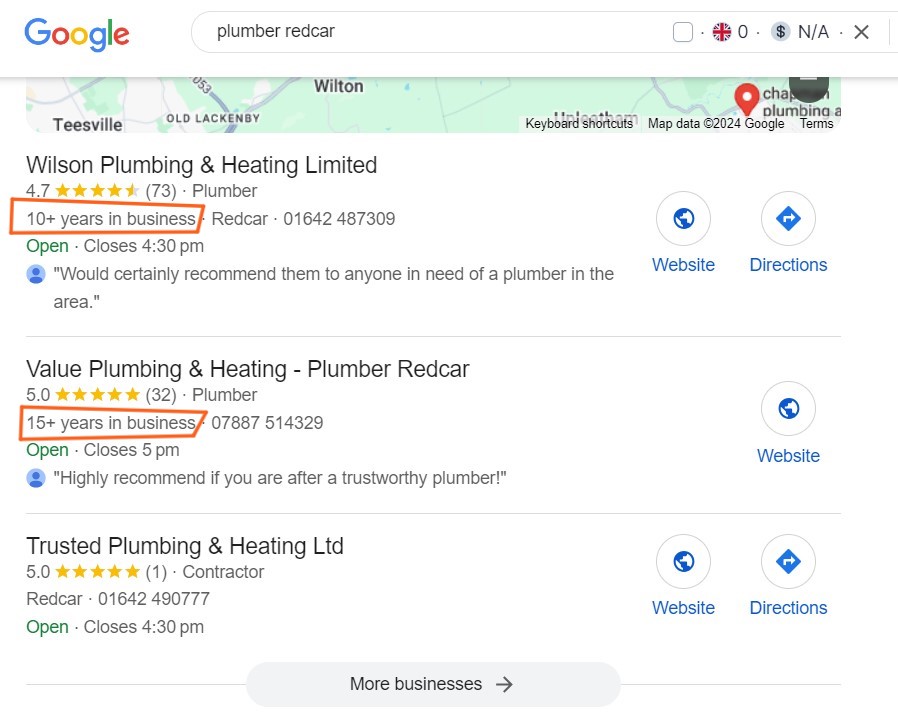
This is a VERY GOOD way to add that extra bit of trustworthiness to your GBP, alongside the obvious; physical store location, website, phone number, photos, and reviews.
Recap on How To Change Your Opening Date on GBP:
- Go to Google Business Profile Manager.
- Find the business you want to edit.
- Click the edit button (looks like a pencil).
- Click on the ‘About’ option on the new tab.
- Change the ‘Opening Date’ to when your business started.
- Click save.
- Done.
Fill In Contact Information Gaps
Speaking of contact information, next is the contact section.
Again, you’ll have entered some of this already, but here are the quick-fire tips on what to add if you’ve got blank spaces:
Phone Number
This will be displayed on your Google Business Listing, once it shows up in the local pack.
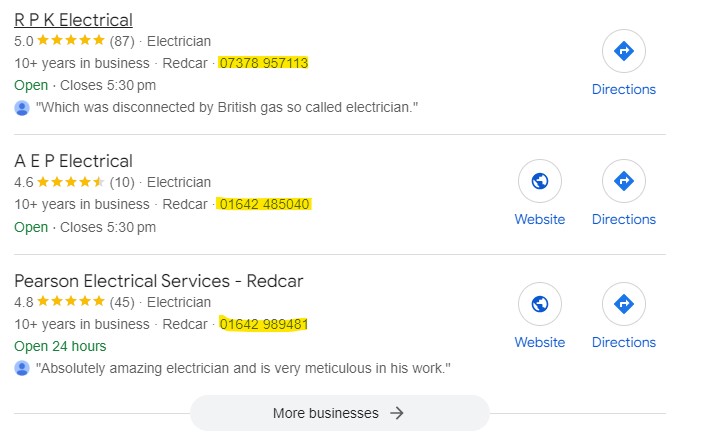
So make sure it’s a number you want people to associate with your business; this can be a mobile or any sort of business number.
You may add multiple but the others will only show up once a user clicks on your Google Business Profile.
Website
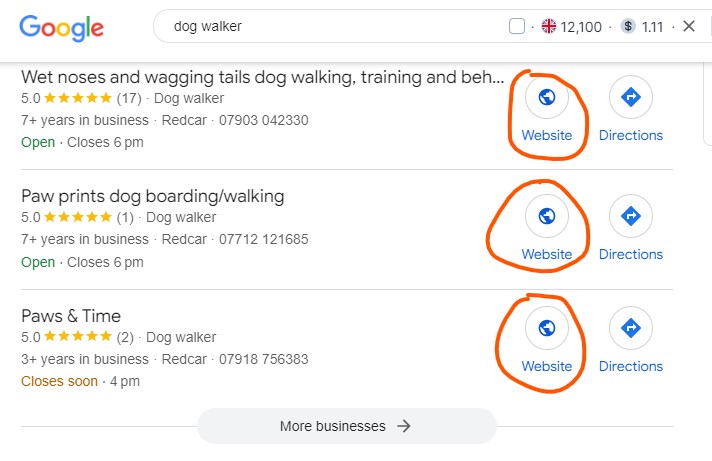
Even if you don’t really care about getting visibility beyond the 3-pack on Google (although, you should).
I would still recommend having a basic website, and linking it here in the contact info section, even if it just displays a phone number and e-mail.
Why?
Because of the digital age we live in, websites have actually become one of the ‘trust’ signals that people look out for, and if you don’t have one and your competitors do, prospects will likely do business with them instead.
Social Profiles
Although I don’t have a social media profile linked with my own Google Business Page, and I think on the whole they can be a huge waste of time, I would still recommend that you add any that you’ve already created.
There is no denying it acts as another ‘trust’ signal for your site AND another place where customers/prospects can get in touch & interact with your business.
Unlike the other two mentioned contact sections, your social media pages will not appear on your GBP when it is displayed in the 3-pack.
However, like your additional phone numbers, they will be displayed once a prospect clicks on your GBP to find out more.
Recap: How To Add Social Profiles to GBP:
- Go to Google Business Profile Manager.
- Find the business you want to edit.
- Click the edit button (looks like a pencil).
- Click the contact section.
- Click the ‘Social Profiles’ section.
- Add all related social profiles.
- Click save.
- Done.
How to Add Email Address To Your GBP?
Unfortunately, you cannot add an e-mail address as a form of contact to your GBP profile, even if you have a Google Workspace account.
I’m unsure why this is, but that’s the way it is.
Google recommends that things like this should be displayed on your website, which should be linked to your Google Business Profile anyway.
Finalise the Locations Section
Just as before, I’d like to provide some extra comments on what you should be adding & why when it comes to the location section of your Google My Business Profile:
Business Locations
Adding a business location is obviously a great idea if you’re a brick-and-mortar store, as people will know exactly where to find you.
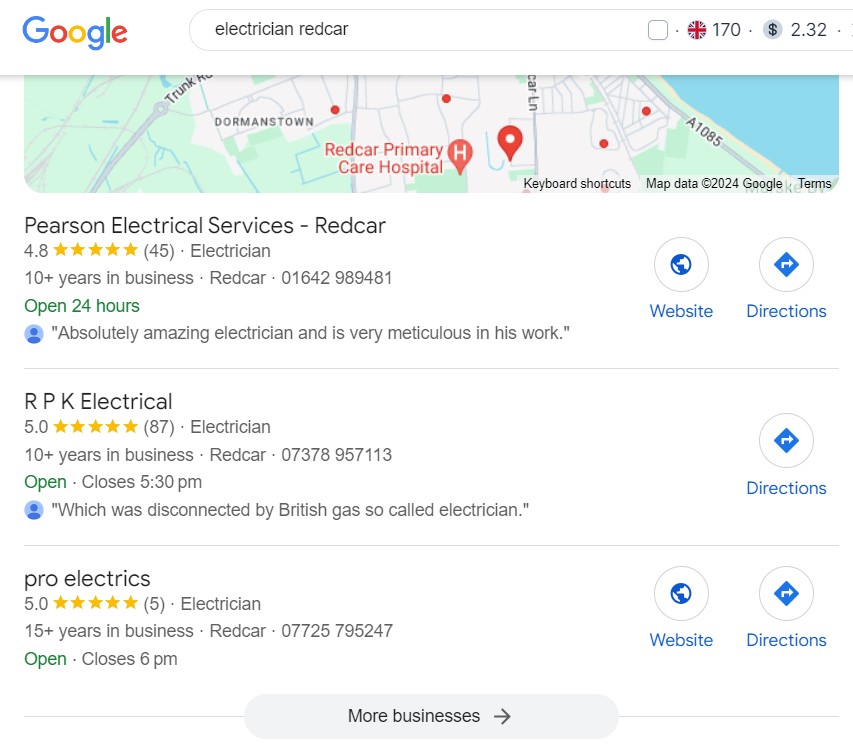
Also add any other locations you do business out of, as this will help Google recommend your services better based on where a customer is searching from.
In an ideal world, you would have a business address for EVERY area you serve, but this is not possible for 99% of businesses, so just add what you can.
If you run a digital business that still serves locally, I would add a home address, as this will help to localise your GBP profile.
If you don’t want your home sweet home attached to your business, just leave it blank.
Recap: How to Add/Change GBP Address:
- Go to Google Business Profile Manager.
- Find the business you want to edit.
- Click the edit button (looks like a pencil).
- Click the Locations section.
- Click the ‘Business Location’ section.
- Add all related business addresses.
- Click save.
- Done.
Service Areas
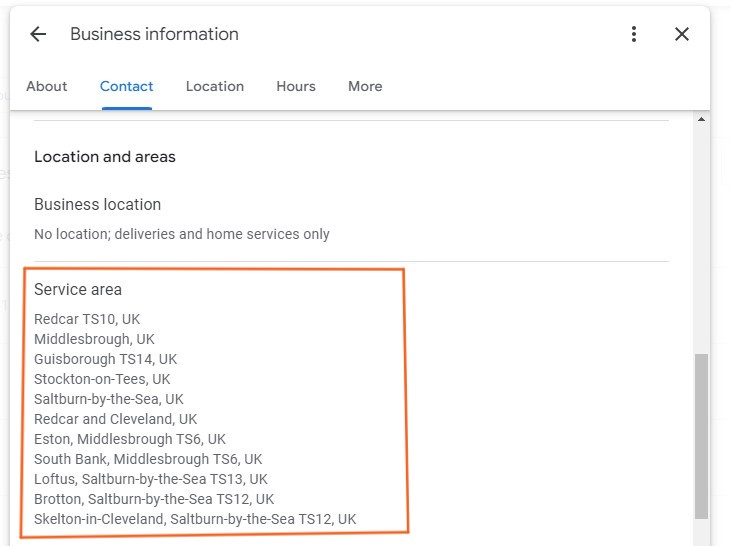
In my case, I’ve included every area I serve, even smaller regions that I may not actively target for organic search rankings, but where I still want to be visible if people search for SEO services.
Finalise Business Hours
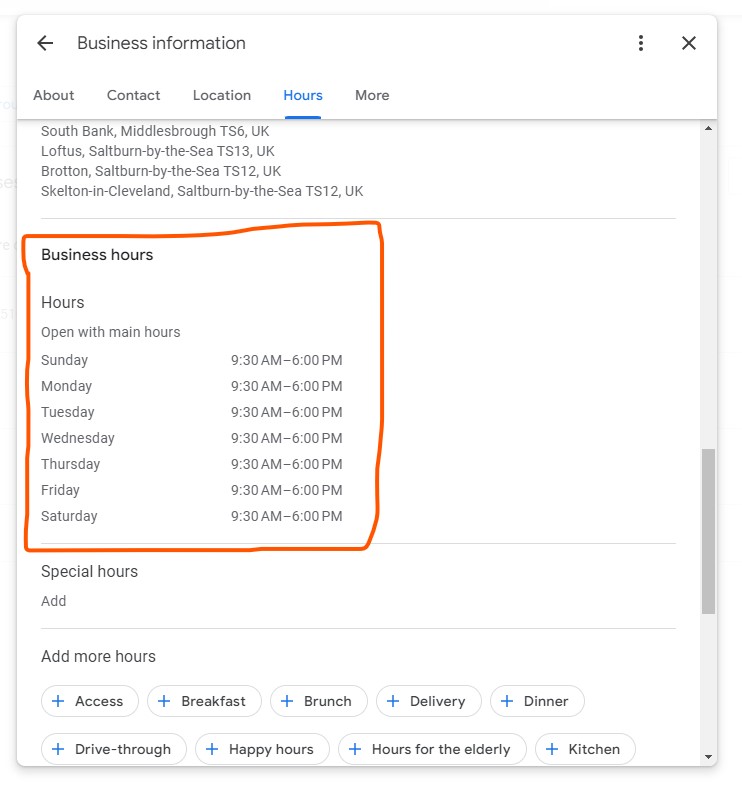
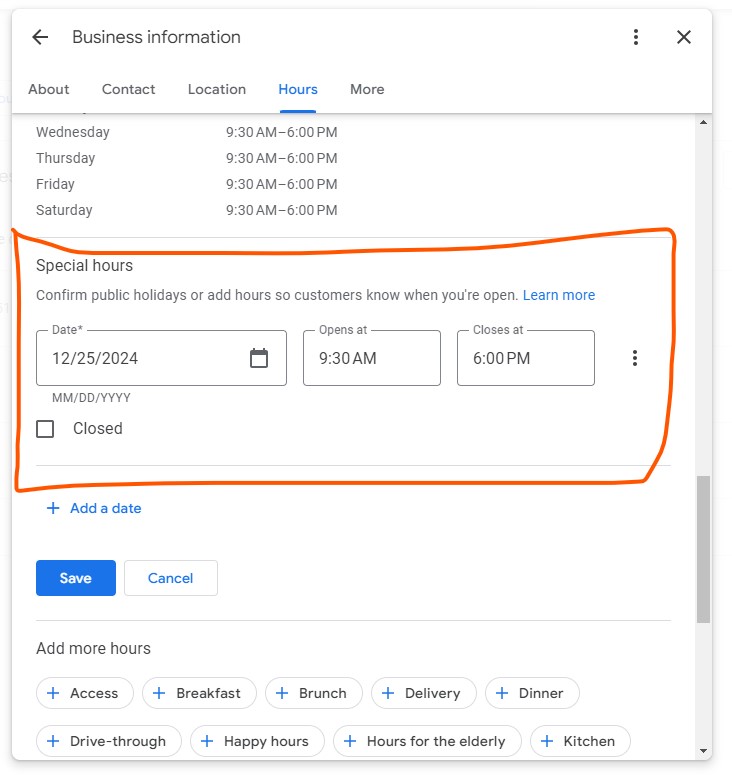
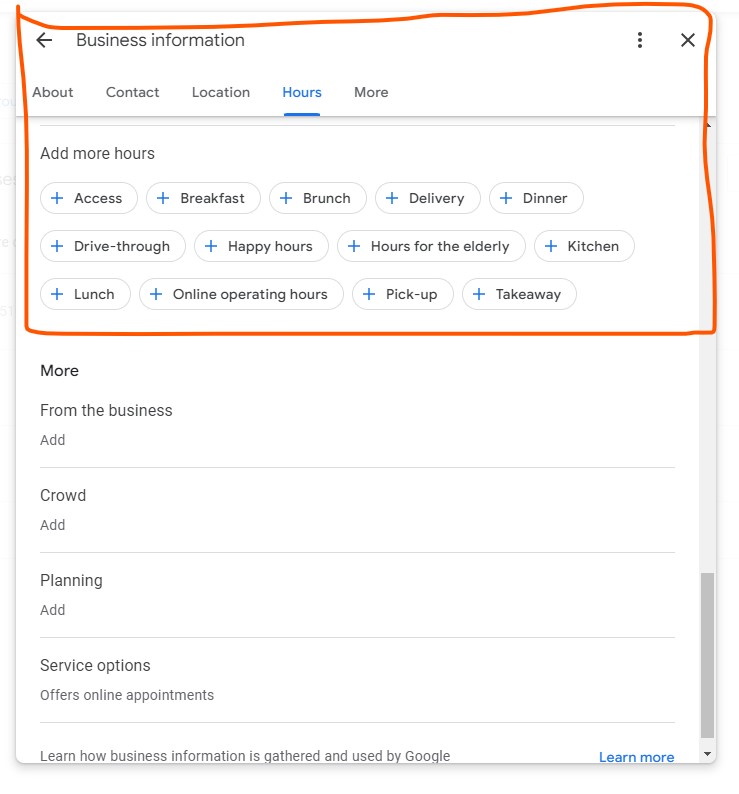
Bonus: Bring Your GBP To Life
Where to Find Additonal GBP Edit Options:
- Go to Google Business Profile Manager.
- Find the business you want to edit.
- Click the “See your profile” button.
- You will then be brought to a Google search page, where you’ll be able to see your GBP & some extra options than you can use to level up your business profile.
- (Check my view out below so you can compare)
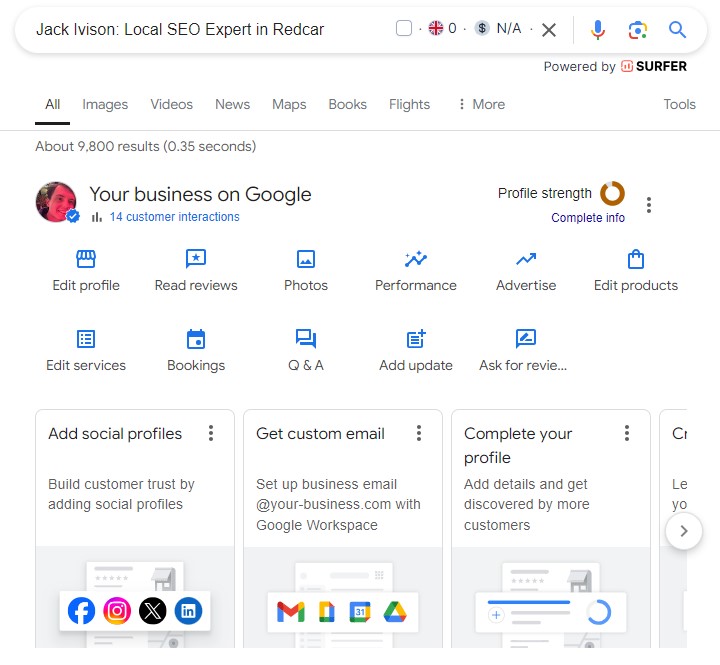
Getting Google Reviews
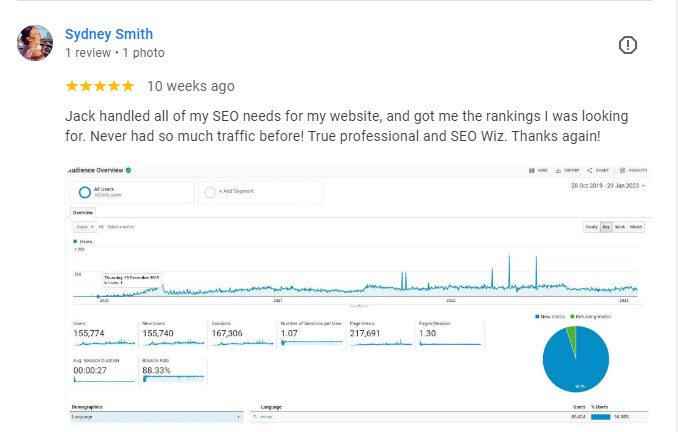
While you can’t control when or how often you receive reviews, it’s crucial to respond positively to every review you do get, whether it’s glowing praise or constructive criticism.
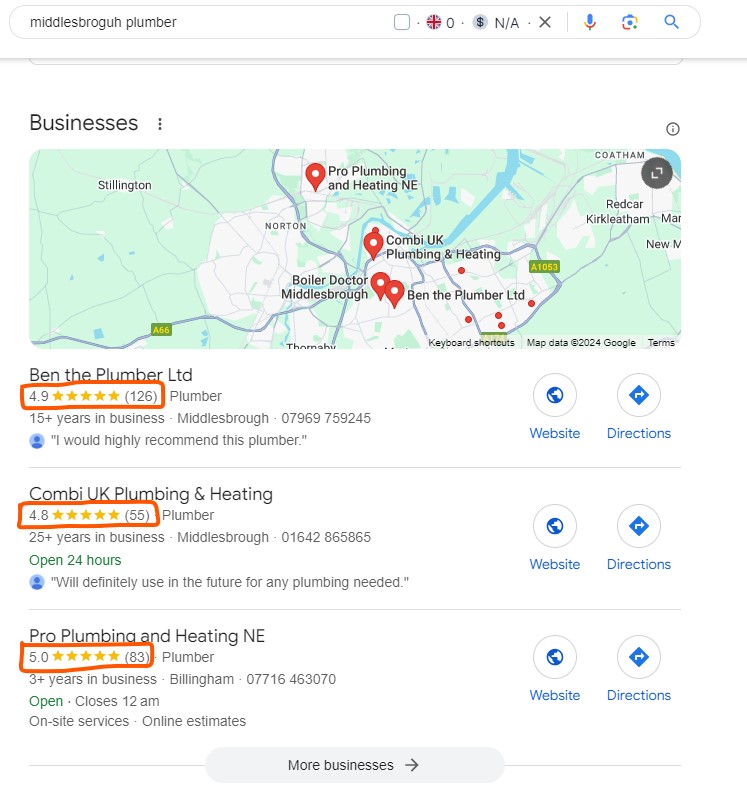
Where to Find Your GBP Reviews:
- Go to Google Business Profile Manager.
- Find the business you want to edit.
- Click the “See your profile” button.
- You will then be brought to a Google search page, where you’ll be able to see your GBP + options.
- Click on the ‘Read reviews’ option.
- Now you can read, reply or report reviews.
Asking for Reviews
While you can’t demand your customers to give you reviews, and you’re not allowed to provide incentives (technically) to get reviews, it is important to encourage past customers to leave them, as they can play a huge part in getting you more customers in the future.
The easiest way to do this is to get the personal link that Google provides you with, and then e-mail, text or post this link so that any past clients can leave you their honest thoughts.
I would religiously provide this link to any future clients after the work has be completed AND also, right now, send it to previous clients you haven’t got reviews from.
Where to Find Your Custom Google Review Link:
- Go to Google Business Profile Manager.
- Find the business you want to edit.
- Click the “See your profile” button.
- You will then be brought to a Google search page, where you’ll be able to see your GBP + options.
- Click on the ‘Ask For Reviews’ option.
- Now you will see a unique link which you can send to past clients.
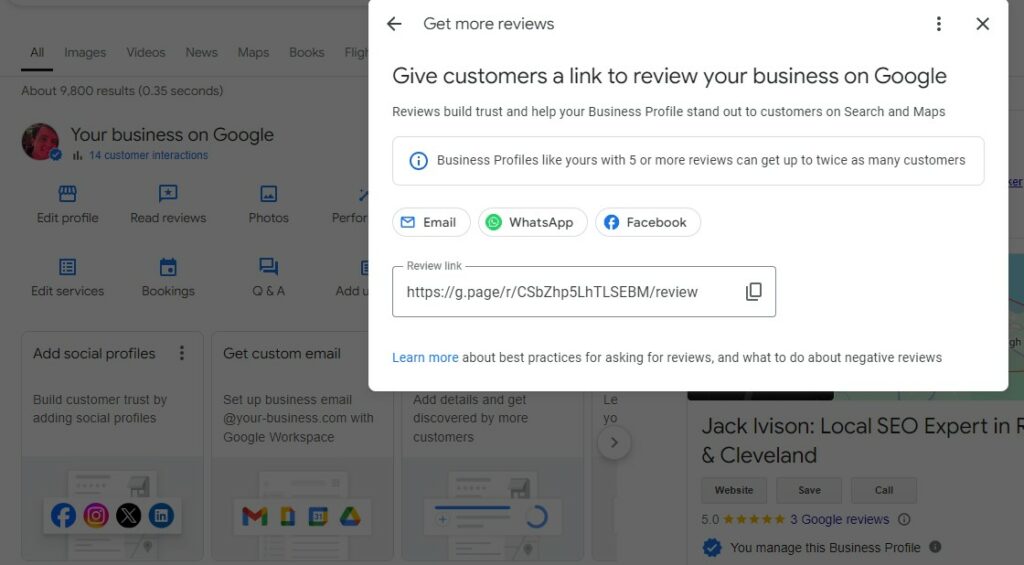
Photos
Photos, much like reviews, are a powerful tool for selling your services from the moment someone lands on your GBP page.
Without them, just like missing reviews or a business address, your company might come across as untrustworthy to both prospects and Google.
The key is to ensure that your photos are high quality and present you and your work in a positive light.
As long as they do that, there’s no such thing as a bad photo.
And the more you have, the better.
How to Add Images, Cover Photo and Logo to Your GBP:
- Go to Google Business Profile Manager.
- Find the business you want to edit.
- Click the “See your profile” button.
- You will then be brought to a Google search page, where you’ll be able to see your GBP + options.
- Click on the ‘Photos’ option.
- Now you will be able to add & manage your photos.
- Select what you would like to use as your cover photo and logo.
Post Regular Updates To Your GBP
Posting updates to your GBP (Google Business Profile) is more than just routine—it’s a smart way to keep your audience engaged and show that your business is active.
Regular updates signal to Google and potential customers that you’re responsive, current, and can also help build trust.
Whether it’s a new service, a promotion, or a seasonal greeting, these updates can significantly enhance how your business is perceived.
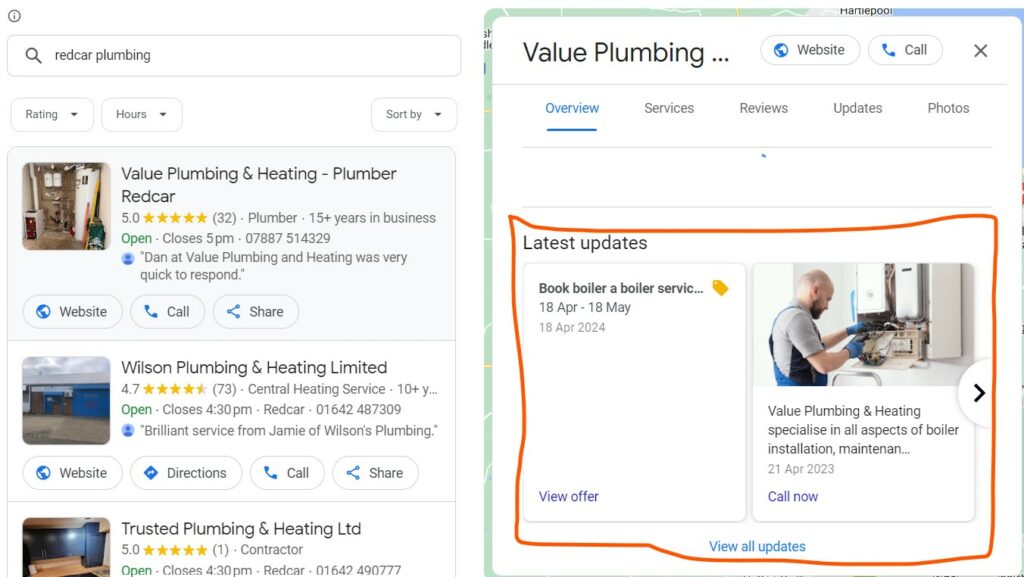
Posting updates also boosts your search visibility.
Google favors active profiles, so regular posts can help you appear more in local search results.
It’s a simple but effective way to maintain a strong online presence.
How to post on GBP:
- Go to Google Business Profile Manager.
- Find the business you want to edit.
- Click the “See your profile” button.
- You will then be brought to a Google search page, where you can see your GBP + options.
- Click on the ‘Add Updates’ option.
- Now you will be able to add updates, offers or events.
- Once you’ve added all the necessary info, hit the post button.
- Done.
Add Your Products
Adding products to your GBP (Google Business Profile) is a powerful way to showcase what you offer directly to potential customers.
It’s not just about listing items; it’s about making your products visible where it counts—right on Google Search and Maps.
When you add products to your GBP, they appear prominently in your profile, and can also show up in local search results and in the “Products” tab, giving them significant visibility.
How to Add Products to GBP:
- Go to Google Business Profile Manager.
- Find the business you want to edit.
- Click the “See your profile” button.
- You will then be brought to a Google search page, where you can see your GBP + options.
- Click on the ‘Edit Products’ option.
- A new pop-up will open where you can add all the product details.
- Hit publish when you’re done.
- Done.
Add The Services
Adding services to your GBP (Google Business Profile) is just as vital as listing products.
When you add services, they appear directly on your profile under the “Services” section, making it easy for potential customers to see what you offer right from Google Search and Maps.
This visibility is crucial because it allows customers to quickly understand what you do and how you can help them, without needing to visit your website.
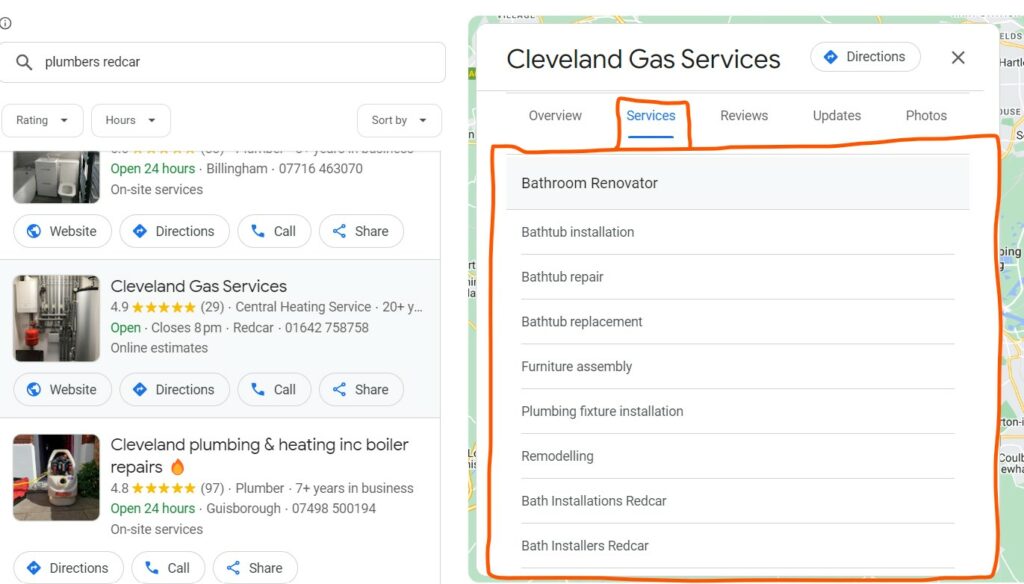
Just like with products, adding services enhances your profile’s appeal and boosts your visibility in local searches.
How to Add Services to GBP:
- Go to Google Business Profile Manager.
- Find the business you want to edit.
- Click the “See your profile” button.
- You will then be brought to a Google search page, where you can see your GBP + options.
- Click on the ‘Edit Services’ option.
- A new pop-up will open where you can add all the services you offer.
- Google may have also some suggested services, based on feedback – add these too.
- Hit publish when you’re done.
- Done.
Add a Booking Link
The bookings feature on GBP (Google Business Profile) is a powerful tool that links directly to your booking services, whether you’re using an app like Booksy or your own website setup.
This feature allows potential customers to book appointments right from your profile, making the process seamless and convenient.
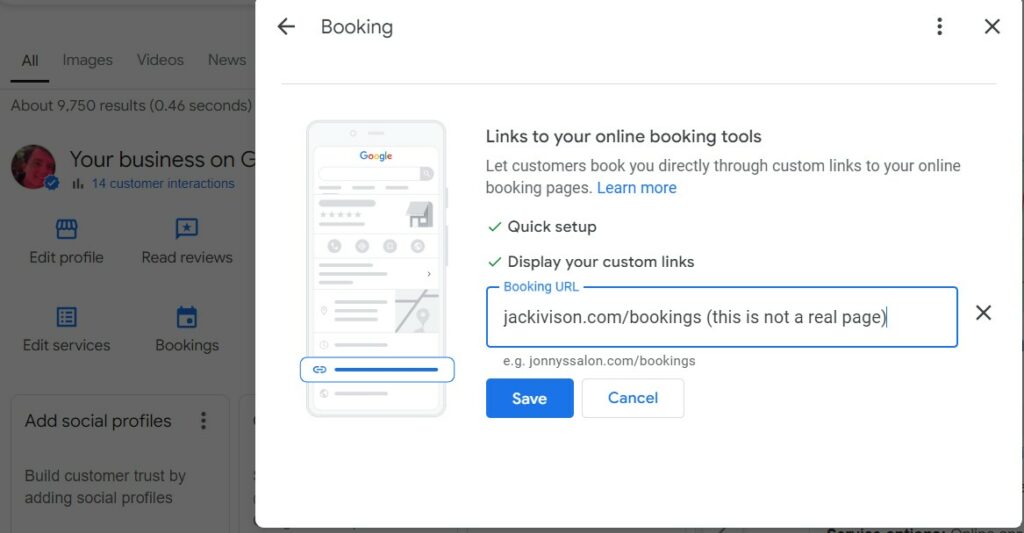
How to Use The GBP Booking Feature:
- Go to Google Business Profile Manager.
- Find the business you want to edit.
- Click the “See your profile” button.
- You will then be brought to a Google search page, where you can see your GBP + options.
- Click on the ‘Bookings’ option.
- A new pop-up will open where you can add your booking link.
- You will need to setup a booking page, such as Booksy to make this work.
- Hit save when you’re done.
- Done.
Q&A Section
The Q&A feature allows prospects to ask questions directly on your profile, and you—or even other customers—can provide answers.
It’s an excellent way to address common inquiries about your services, giving potential clients the information they need to make a decision.
When people see questions and answers, it gives the impression that others have used your services before, boosting your credibility.
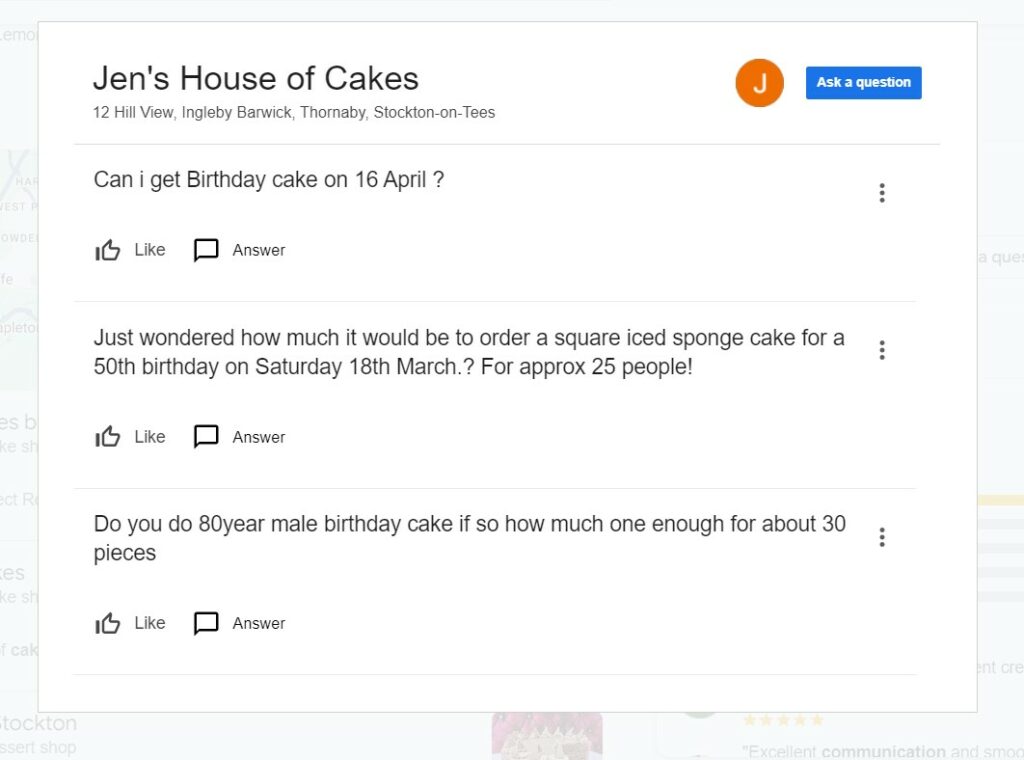
A smart strategy here is to think of common questions prospects might have and get your family and friends to ask them on your profile.
This way, you can answer them thoughtfully, ensuring your profile covers all the key points new customers might be curious about.
How to Access GBP Q&A Feature:
- Go to Google Business Profile Manager.
- Find the business you want to edit.
- Click the “See your profile” button.
- You will then be brought to a Google search page, where you can see your GBP + options.
- Click on the ‘Q & A’ option.
- A new pop-up will open where you can answer questions about your business or ask your own.
- Done.
Tips To Get Your Google My Business Profile Ranked
Optimising your GBP (Google Business Profile) is a crucial part of local SEO, but it’s just one piece of the puzzle.
To really maximise your visibility and attract more customers, you need to think about optimisation as a whole.
This includes everything from fine-tuning your website content to making sure you’re using the right keywords—each element plays a role in boosting your local search rankings.
When it comes to your GBP, there are several strategic spots where adding keywords can make a big difference.
In your Business Name, for instance, if keywords naturally fit (like “Plumber Plus”), it can enhance your visibility.
The Business Description is another prime area—make sure it clearly reflects what your business does while incorporating important keywords.
Don’t overlook the Services Section either; listing services with specific keywords like “Emergency Plumbing Repair” or “Water Heater Installation” can help attract more targeted searches.
Similarly, the Products Section should have keywords in the names and descriptions to catch more relevant queries.
Even in your Posts and the Q&A Section, sprinkling in the right keywords can boost your profile’s searchability and relevance.
But remember, local SEO isn’t just about optimising your GBP; it’s about creating a consistent, keyword-optimised presence across all your online platforms.
By linking your efforts—from GBP optimisation to strategic keyword use—you set the stage for long-term success in local search.
For more on how to conduct effective keyword research and tie it into your overall SEO strategy, check out my detailed guide on the topic.
How To Know How Well Your GBP is Doing
When you’re checking out the performance tab on your GBP, it’s important to remember that “good performance” can look different depending on your business goals.
This section is where you’ll find valuable insights into how people are interacting with your profile, but what you focus on will depend on what matters most to your business—whether that’s website clicks, calls, bookings, or something else.
For example, on my SEO site, the main priority is getting calls.
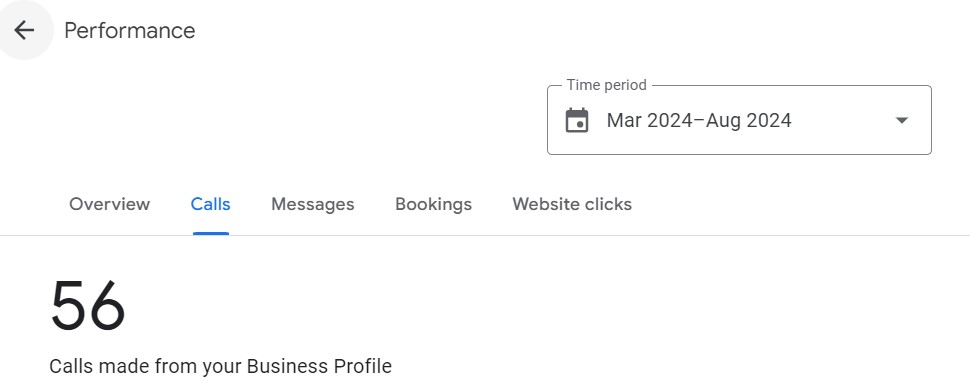
Website clicks are a secondary goal, and everything else is pretty irrelevant.
So, when I’m looking at the performance tab, I’m mainly checking how many calls came through directly from my profile.
If those numbers are strong, I know my GBP is doing its job.
To figure out what “good performance” means for you, start by identifying your top objectives.
How to Access GBP Performance Feature:
- Go to Google Business Profile Manager.
- Find the business you want to edit.
- Click the “See your profile” button.
- You will then be brought to a Google search page, where you can see your GBP + options.
- Click on the ‘Performance’ option.
- A new pop-up will open where you can see your GBP metrics.
- Cycle through to the most relevant tab (calls, messages, website clicks, bookings)
- Done.
Diagnosing GBP Performance Issues
If you’re not hitting your targets when checking your GBP performance, don’t panic—there are steps you can take to turn things around.
The first thing to do is identify where the shortfall is happening.
Are you not getting enough calls?
Are website clicks lower than expected?
Pinpoint the specific area that isn’t meeting your expectations.
Once you’ve identified the issue, it’s time to dig deeper.
If calls are your priority but you’re not getting enough, check if your contact details are clear and easily accessible on your profile.
Consider updating your business description or posts to emphasise the convenience and benefits of calling you directly.
If website clicks are lagging, make sure your website link is prominent and that your profile content encourages people to visit your site.
Sometimes, small tweaks—like adjusting your keywords, updating photos, or refreshing your posts—can make a big difference.
Conclusion: GBP is Your Ticket to Local SEO Success
In conclusion, mastering your Google Business Profile (GBP) is key to standing out in today’s competitive local market.
From setting up accurate information to optimising with targeted keywords, your GBP can significantly boost your visibility and credibility.
Regular updates, adding services and products, and engaging through the Q&A section are all essential for maximising your local SEO.
However, if managing all this feels overwhelming, I offer local SEO services that include full GBP optimisation, among other strategies.
Let me handle the details so you can focus on running your business while still reaping the benefits of a fully optimised online presence.
Google My Business Profile FAQs
How Do You Delete a GBP?
Yes, you absolutely can delete your GBP, you just need to go to http://business.google.com, find the business you want to remove, and remove it.
But just because you can doesn’t mean you should.
Deleting your Google Business Profile could remove a critical touchpoint between your business and potential customers.
So you’ll want to consider every option before you go ahead and make such a drastic decision
BE WANRED;you’ll lose all of your content and your reviews that go with it, if you do decide to get rid of your GBP.