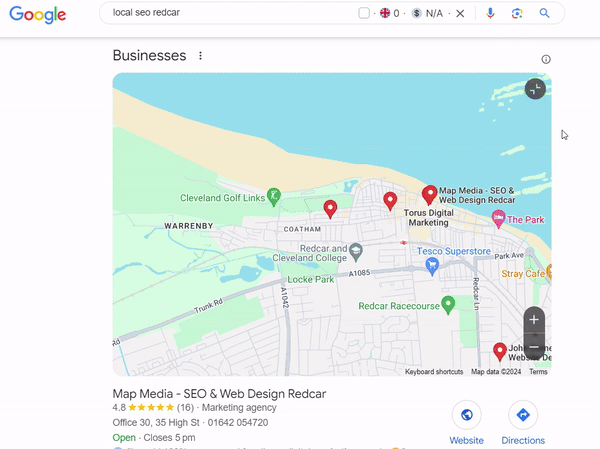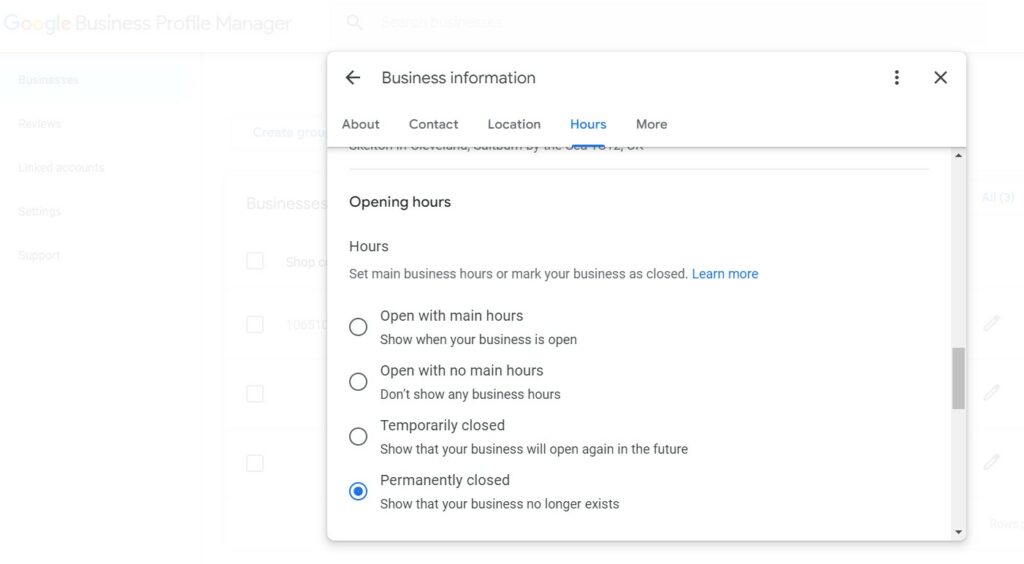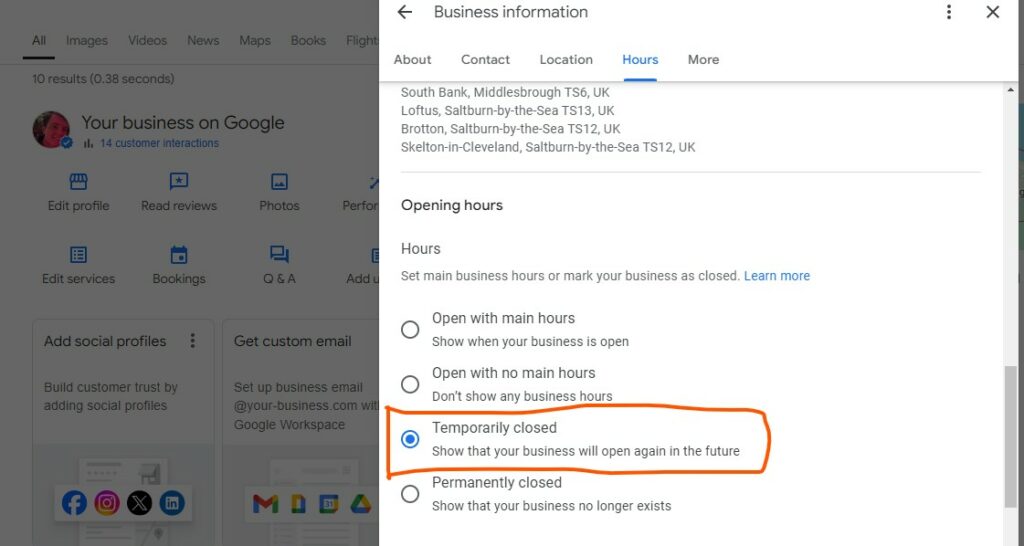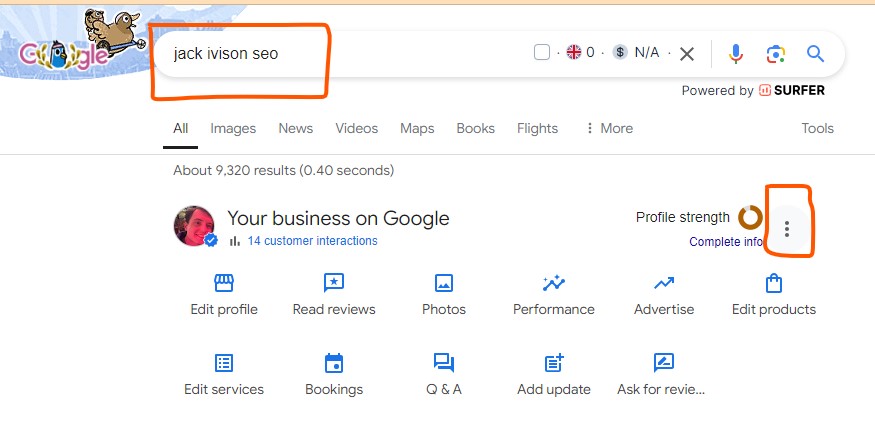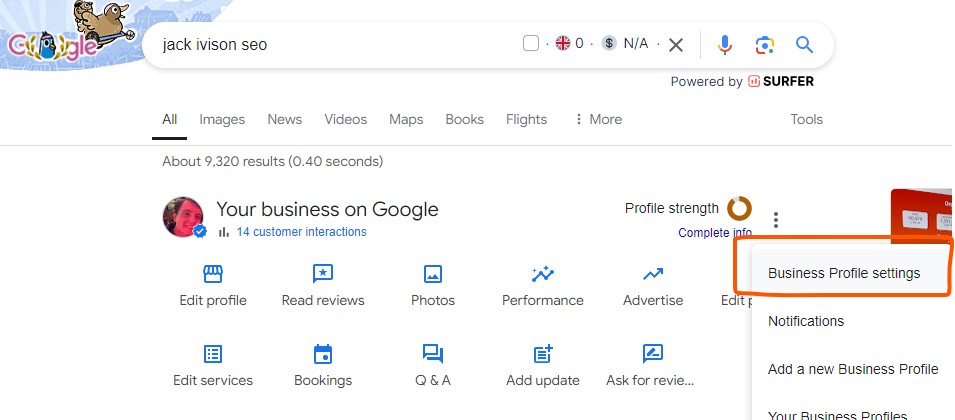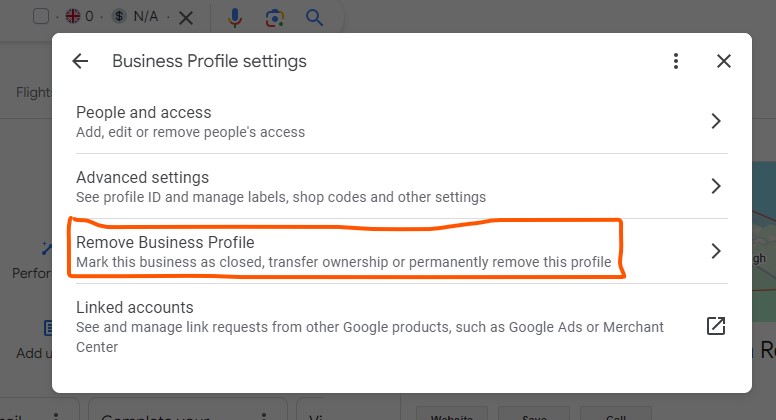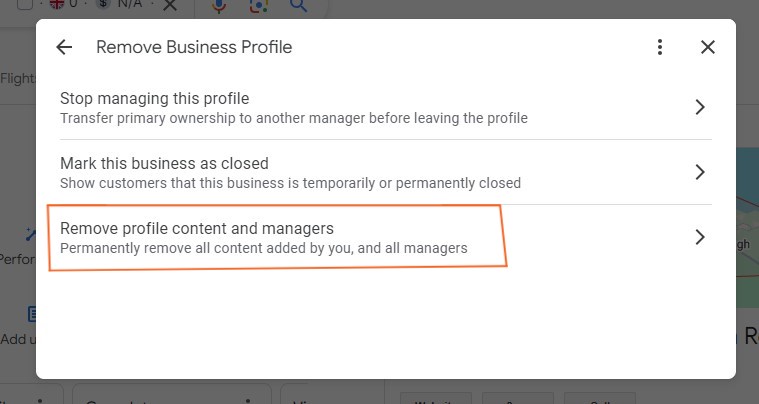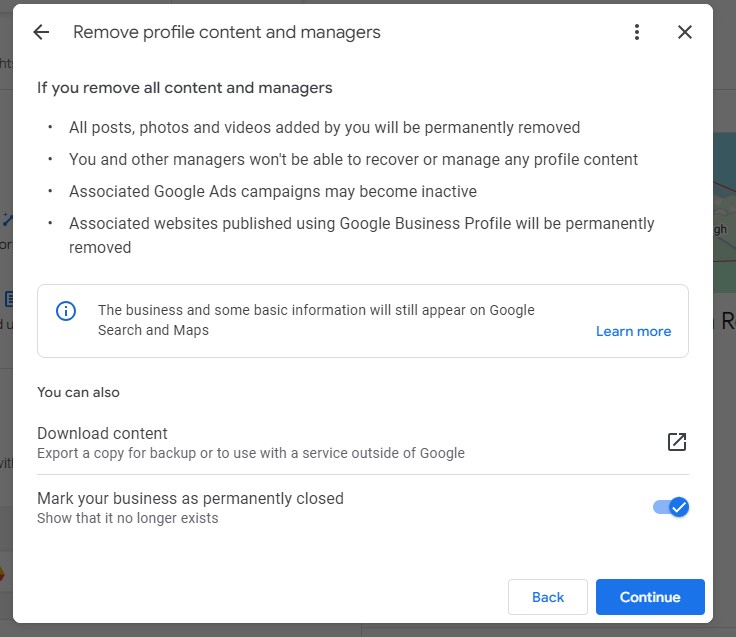So, you’ve been staring at your Google Business Profile, wondering if it’s time to figure out how to delete your Google Business Profile (GBP) from Google for good.
Maybe you’ve moved locations, rebranded, or simply decided it’s not worth the hassle anymore
Or you’ve been bogged down by negative reviews that you just want rid of,
Thats why you’ve decided its time to delete and start fresh.
Whatever your reason, deleting your GBP might seem like the best solution, and in a lot of cases, is.
But hold up.
Before you hit that delete button, let’s dive into whether that’s the right move and how it might impact your business.
Although, if you’ve already done the research and you know deleting your GBP is the right choice for you, here is a quick step-by-step:
Quick Step By Step: How to Delete Your Google Business Profile.
Go to http://business.google.com and follow the steps:
- Log in to your Google Business Profile account.
- Navigate to the ‘Businesses’ section on the left-hand side.
- Find the business you want to remove.
- Check the ‘tick’ box on the left side of the business you wish to remove.
- An ‘Actions’ button should now appear – click that.
- At the very bottom of the list there will be a ‘Remove Business’ option. Click that.
- Your business will now be removed from Local Business Pack + Google Maps.
- You’re done.
If you’ve had second thoughts, here are a few things to consider before deleting your GBP altogether;
Can You Delete a GBP? - Yes, but should you?
Yes, you absolutely can delete your GBP, you just need to go to http://business.google.com, find the business you want to remove, and remove it.
But just because you can doesn’t mean you should.
Deleting your profile could remove a critical touchpoint between your business and potential customers.
It’s not like deleting a social media post—this is a move that could have long-lasting implications for your online visibility (and your business bank account); there will be no way to get it back, you’ll have to start all over again.
And if you know anything about Google and their ranking signals, they LOVE aged businesses.
So even if you think starting fresh with a new Google Business Profile will give you a beautiful blank canvas to work from, you may never get the traction you once did.
That’s why, before you get trigger-happy, I want to give you some reasons as to why your GBP is important, why you shouldn’t delete it and alternative solutions to GBP issues you’re having…
Why Your GBP is Important and Why You Shouldn't Delete It
Your GBP is a powerful tool that enhances your online presence and connects you with potential customers.
Before considering deleting it, let’s explore why maintaining your GBP is crucial for your business’s success, even if it doesn’t look so hot right now.
Visibility and Local SEO
A well-optimised GBP boosts your visibility in local search results.
When people search for services or products you offer, your profile helps your business appear prominently, especially in the Local Pack
And in a lot of cases for the search terms you’ll want to rank for, the local pack is the only relevant place you actually want to show for.
This is because the organic results, after taking into account the ads section, actually appear quite far down the page, even if you’ve got the #1 spot.
So without a GBP & solely focusing on organic results, you’re going to miss out on plenty of traffic from local prospects.
Trust and Credibility
Customers trust businesses they can easily find and verify online.
A complete and active GBP showcases important information like your address, hours, and customer reviews, building confidence in your brand.
Removing your profile can raise doubts about your legitimacy and make potential customers hesitant to engage with your business.
Customer Engagement
Your GBP allows direct interaction with customers through updates, posts, and responses to reviews.
This engagement fosters strong relationships and encourages repeat business.
Without your profile, you lose a key platform for communicating important announcements, and promotions, and addressing customer feedback promptly.
Not to mention, being active on your GBP also signals to Google you’re a legit business;
- Helping with local rankings in the 3-pack (where your GBP will display)
- AND any other profiles you have across – most importantly, your business website.
Insights and Analytics
GBP provides valuable data on how customers interact with your business online, including how they find you and what actions they take.
These insights help you make informed decisions and tailor your marketing strategies effectively.
Deleting your profile eliminates access to this information, leaving you in the dark about your online performance.
Preservation of Customer Reviews
Positive reviews on your GBP serve as powerful social proof, influencing new customers to choose your services.
If you delete your profile, you lose all existing reviews, which can be difficult and time-consuming to rebuild.
Its A Free (almost the best) Marketing Tool for Local SEO
Let’s not forget the best part—it’s free.
Google doesn’t charge for setting up and maintaining your GBP, yet it offers one of the most effective forms of local advertising.
With just a bit of time and effort, you can create a powerful online presence that drives traffic to your business without spending a dime on ads.
You Might Be Addressing the Wrong Problem
Often, the issues that lead business owners to consider deleting their GBP:
- like negative reviews,
- incorrect information,
- or duplicate listings
Can be resolved without taking such drastic action.
Sound like this could be you?
Don’t worry, I’ve got a whole section just below about alternative issues you may be having and their solutions.
How to: Mark a listing as Permanently Closed
Note: If you mark a business as permanently closed, GBP may still appear on Search and Maps for users who search for it, although can be VERY difficult to find. Though, it will state clearly you are permanently closed.
Instead of deleting your GBP, you could mark it as permanently closed.
This allows you to keep ahold of the business profile for the future, incase you decide to reopen the business or one like it, you can use all of this GBP credibility to quickly get the ball rolling again.
Here is how you do it:
Go to http://business.google.com and follow the steps:
- Log in to your Google Business Profile account.
- Navigate to the ‘Businesses’ section on the left-hand side.
- Find the business you want to set as permanently closed.
- Click the ‘Edit Business Button’ (looks like a pencil).
- Navigate to the hours tab.
- Find and select the ‘Opening hours’ option.
- Set hours as ‘Permanently closed’
- Hit save.
- You’re done.
How to: Mark Your GBP Temporarily Closed Instead
Based on the sort of business you run, or what could be going on right now with siad business
It may be a better idea to mark your business as temporarily closed, instead of permanently closed.
Head on over to http://business.google.com and follow the steps:
- Log in to your GBP account.
- Navigate to the ‘Businesses’ section on the left-hand sidebar.
- Find the business you want to set as temporarily closed.
- Click the ‘Edit Business Button’ (looks like a pencil).
- Navigate to the hours tab.
- Find and select the ‘Opening Hours’ option.
- Set hours as ‘Temporarily closed’ from the drop down.
- Hit save.
- You’re done.
Merge Duplicate Listings Instead of Deleing One of Them
So, you’ve discovered that your business has duplicate listings on Google.
Maybe you set one up ages ago and completely forgot about it, or perhaps you’ve just taken over a business that had multiple listings.
Whatever the situation, it’s usually a smarter move to merge these listings rather than just deleting one and sticking with the other.
Here’s why:
- Consolidated Reviews: Merging allows Google to pull together all your reviews into one powerful profile, giving your Google Business Profile (GBP) a serious boost.
- Consistency: It ensures your business information is consistent across the web, which is great for both customers and your search rankings.
- SEO Benefits: A single, well-optimised profile is far more effective at improving local SEO, helping your business appear more prominently in search results.
- Avoiding Penalties: It prevents potential penalties from Google, which doesn’t look kindly on duplicate listings (or duplicate anything for that matter).
- Customer Trust: A unified profile is more trustworthy, making customers more likely to engage with your business.
- Ease of Management: Finally, it simplifies your workload, letting you focus on optimising one profile instead of juggling several.
How To Merge Duplicate Listings
Identify the Type of Duplicate Listing:
- Storefront Businesses: If you have two listings for the same business at the same address, ensure you are the owner of both. If both are verified, un-verify the one you want to merge. Contact Google to request a merge.
- Service Area Businesses (SABs): For businesses without a physical storefront, if both listings are verified, you must contact Google to gain ownership of both before merging. If only one is verified, mark the unverified listing as “Permanently Closed” with “Private” as the reason.
- Practitioner Listings: Listings for individual professionals (e.g., doctors, lawyers) cannot be merged with the business listing unless they are the only public-facing professional at that location.
Prepare the Listings and Handle Reviews:
- Before proceeding with the merge, check if there are reviews on either listing that need to be preserved. Transferring these reviews to the main listing is essential for maintaining your online reputation.
- Gather the URLs for the listings you want to merge, and ensure that all information (e.g., business name, address, phone number) is consistent across both listings.
Contact Google Business Profile Support:
- Provide the URLs of the listings to Google support.
- Clearly indicate which listing is the primary one and which should be merged into it.
Monitor the Merge:
- After submitting the merge request, keep an eye on the listings to ensure they are combined correctly.
- If Google merges the listings incorrectly, note that this action is irreversible. Make sure all details provided to support are accurate.
How To Remove Your GBP From Google Maps
If you’re looking to remove your business from Google Maps, you’ve got two options:
First, you can permanently delete your business from Google by officially closing it. This will ensure that your GBP no longer appears on SERPs or Maps. (Need help with that? Click here.)
Alternatively, you can remove your physical location from your GBP. Now, I’d only recommend this if you don’t actually have a physical location. If you’re running a digital service and you’ve listed your home address but don’t want it to show anymore, then this makes sense. But if you do have a physical location, it’s better to keep it visible.
Here’s how you can remove your physical location from your GBP so your business won’t show up on Google Maps:
Sign in to Your Google Business Account
Go to the Google My Business website and sign in with the Google account associated with your business.Access the ‘Businesses’ Section
On the left-hand menu, click on the “Business” tab. This will take you to the page where you can edit your managed businesses.Select Your Business
You should now see your businesses. Select the one you want to edit by clicking the pencil icon.Edit Your Business Address
Under the address section, click the business address field and delete the current address, leaving it blank.Specify a Service Area (Optional)
If you still serve local customers but don’t want your physical address shown, you can specify a service area instead. You can do this by selecting the “Service Area” option and adding the regions you serve. This will allow you to show locally, even without a local address attached to your business.Save Your Changes
After making these changes, be sure to click “Apply” or “Save” to update your business profile.Check Your Profile in a Few Days
Once your changes are approved, check your Google Business Profile to ensure that your address has been removed and that the update is showing correctly on Google Maps and search results.
When to Remove a GBP
Although in general, it can be a bad idea to remove your GBP altogether, there are some instances where I would absolutely recommend it.
Here are 6 reasons why its a good idea to delete your GBP permanently:
- Your Business is Permanently Closing
If your business is closing for good, remove the GBP to avoid confusing customers who might think you’re still open. - Non-Existent or Ineligible Business
If a GBP was created for a business that never existed or doesn’t meet Google’s eligibility criteria, it’s important to remove it. This ensures you’re not violating Google’s rules, which could impact your other business listings or online presence. - Duplicate or Incorrect Listings
Duplicate or incorrect listings can confuse customers and dilute your online presence. Removing these redundant or inaccurate profiles ensures that your business is represented correctly.- If the listings contain important information, consider merging them instead of deleting, but make sure customers are directed to the correct details.
- Major Rebranding or Changes
If your business has undergone significant changes, such as a rebrand or a complete shift in services, it might make sense to remove the old GBP so you can start fresh. - Inherited or Acquired Profiles
When you take over a business, you might find that the existing GBP doesn’t align with your new brand or offerings. In such cases, removing the old profile and creating a new one helps establish your business identity clearly. - Legal Issues or Reputation Management
In situations involving legal complications or severe reputation damage, removing your GBP might be a necessary step to protect your business. Deleting the profile can prevent further harm, but be aware that rebuilding your online presence afterward can be challenging.
How to Delete Your Google Business Profile (Permanent)
Important: This process is irreversible. Only proceed if you’re certain you want to completely remove your Google Business Profile (GBP) from Google.
If you need to delete a GBP listing, you can do so through the Google Business Profile dashboard.
However, keep these points in mind before proceeding:
- All posts, photos, or videos that were added by profile owners or managers will be permanently erased.
- If you created a website through your Google Business Profile, it will be deleted permanently.
- Once removed, any profile content is gone for good and can’t be recovered or managed.
- Only the owner or primary owner has the authority to delete a Google Business Profile.
To delete your GBP listing:
1. Go to your profile by searching for your exact business name on Google and click on the three dots in the upper right corner.
2. Select Business Profile Settings.
3. Choose Remove Business Profile, then click on Remove Profile Content and Managers.
4. Click Continue and then Remove. Finish by clicking Done.
Great, you’re done!
This will take a few days to go through and for your GBP to properly be deleted across Google.
Navigating Your GBP Deletion with Expert Guidance
Now you know how to delete your Google Business Profile, deciding to close one can be a strategic move, whether you’re rebranding, relocating, or winding down operations.
It can also have drawbacks, especially if you’re sat on a boatload of reviews.
The right choice depends on your unique situation and what you’re aiming to achieve with your business.
Not sure which direction to take? I’ve got you covered! I specialise in helping businesses like yours manage their Google Business Profile and all aspects of local SEO.
When you work with me, I’ll take care of everything so you can focus on what you do best—running your business.
While I primarily serve the SEO Redcar space, my expertise can easily elevate your local SEO efforts, no matter where you’re doing business, helping you too to thrive in your service area.