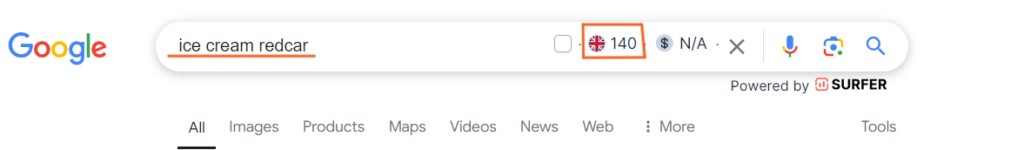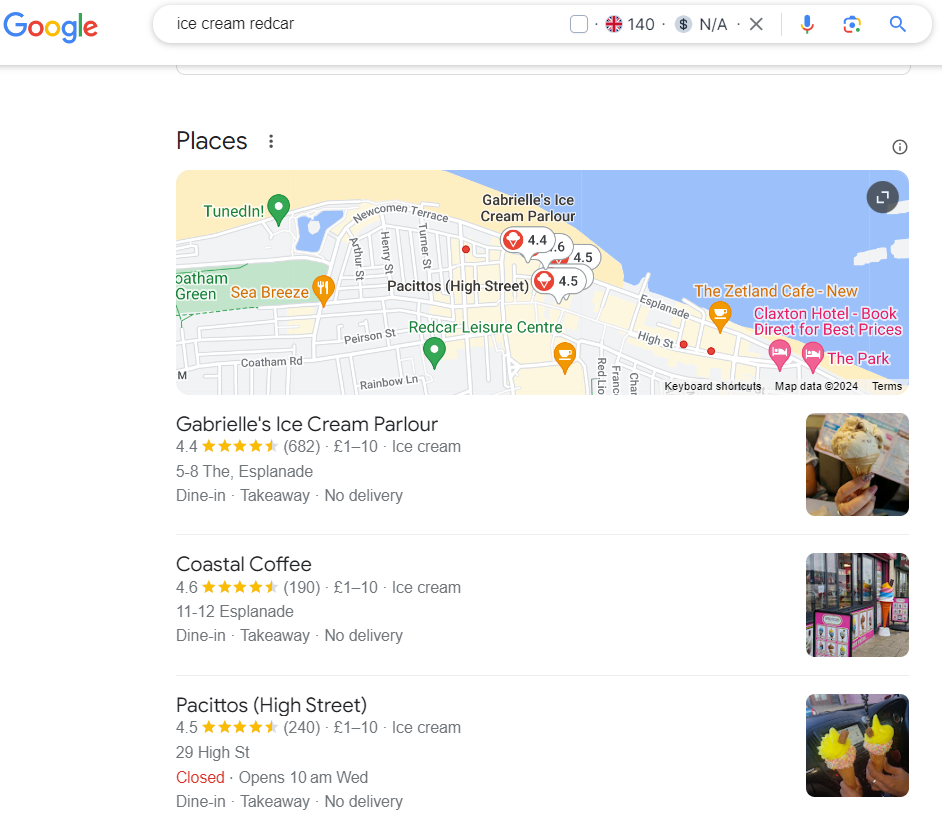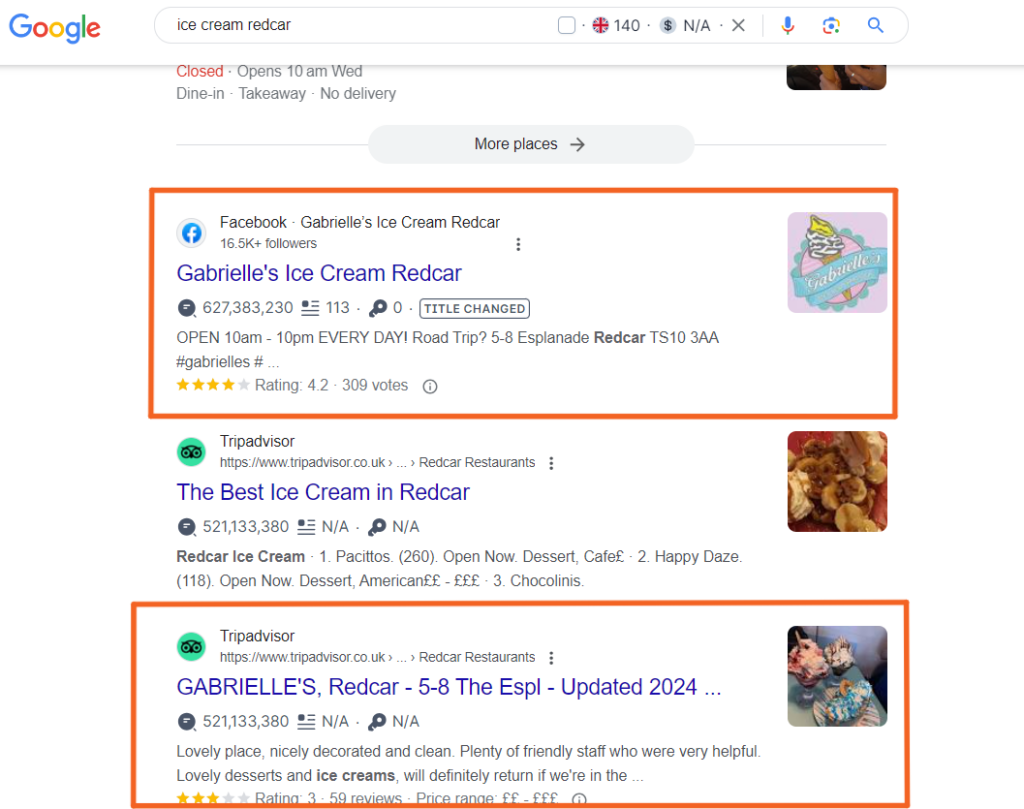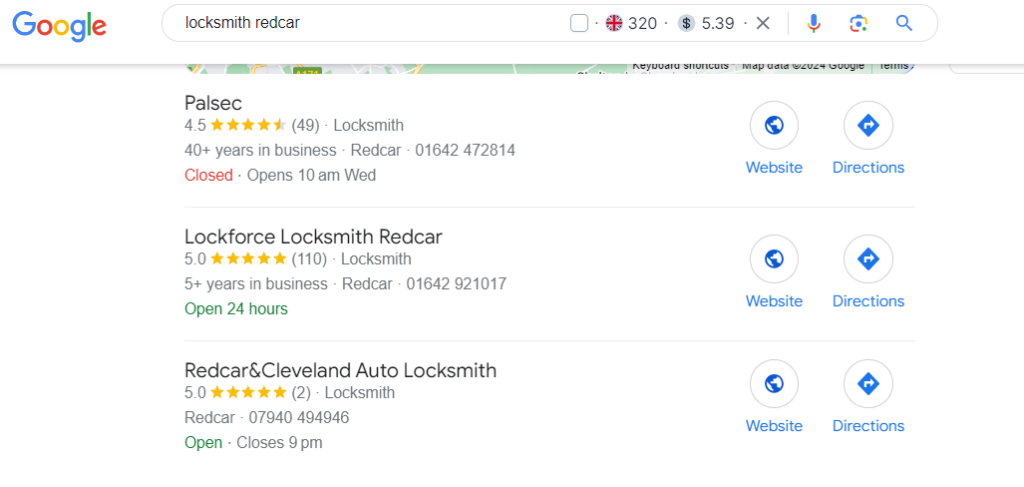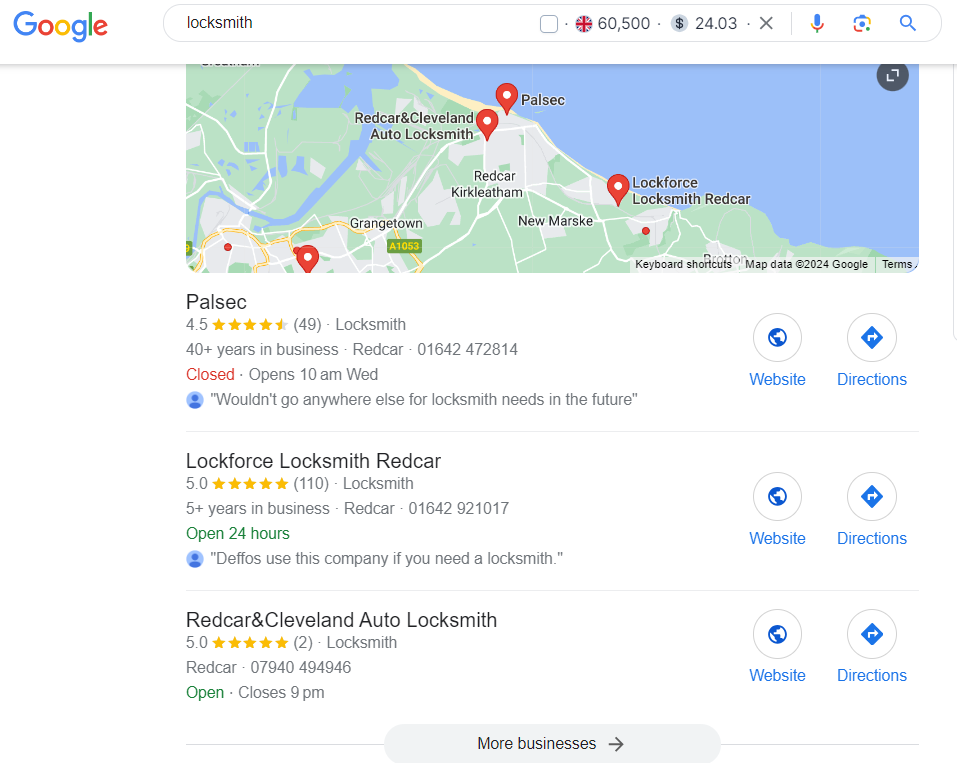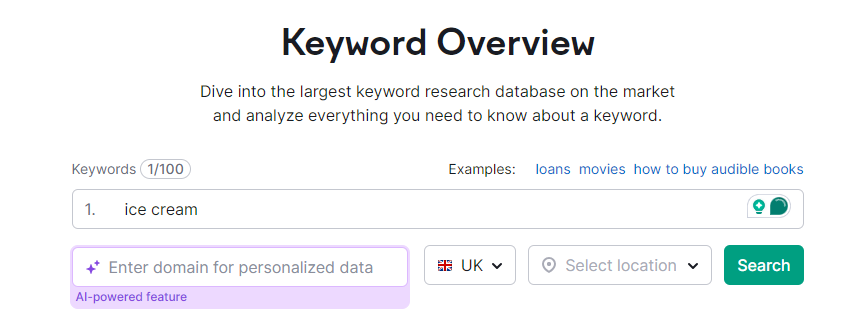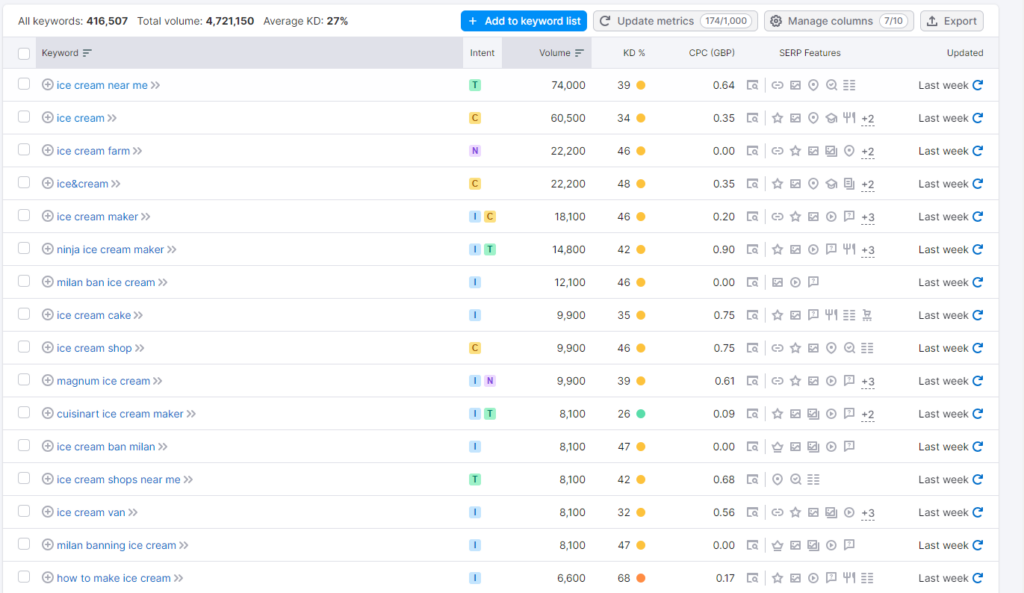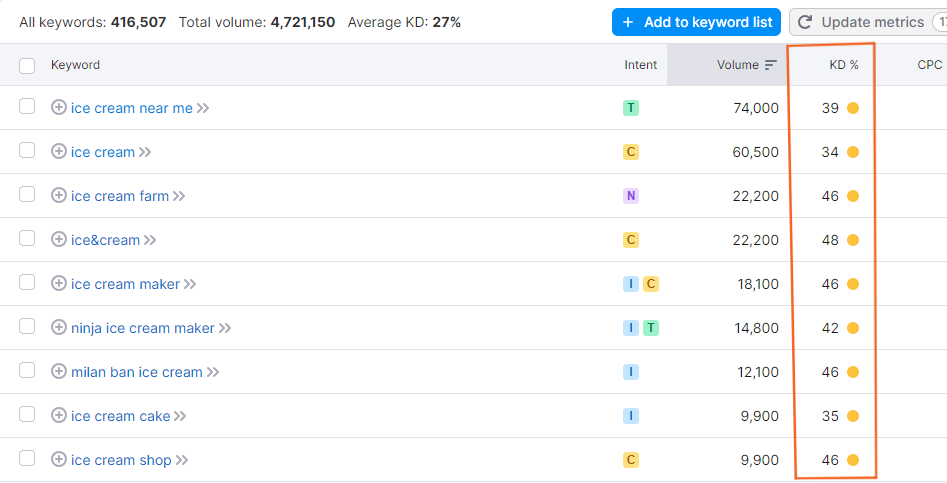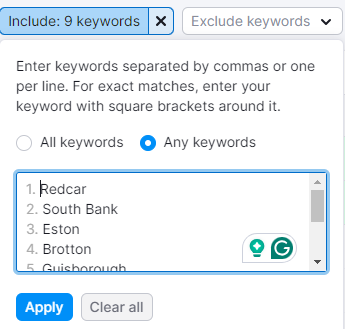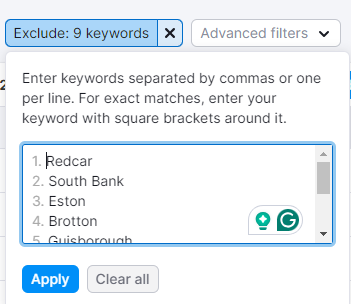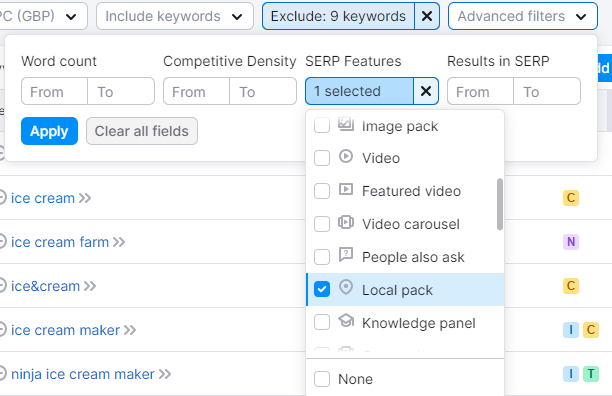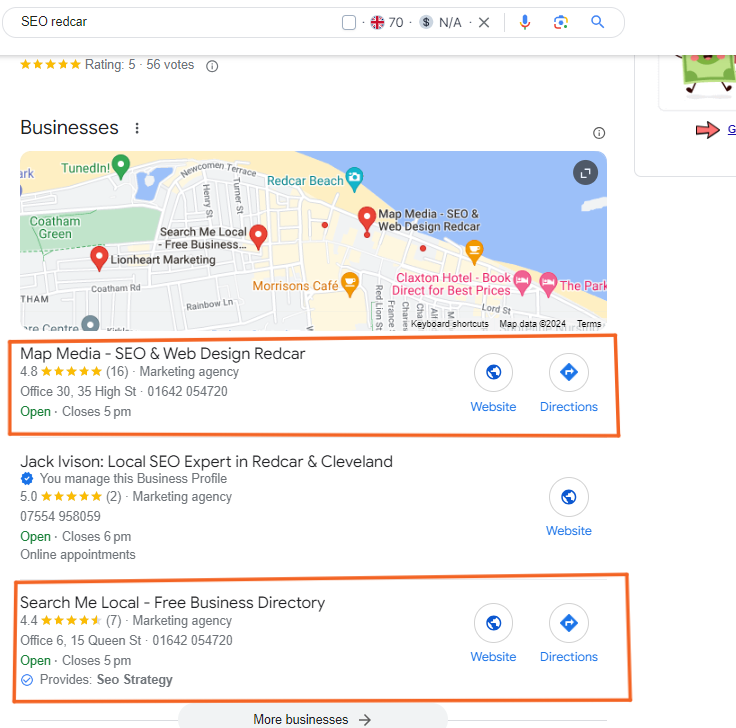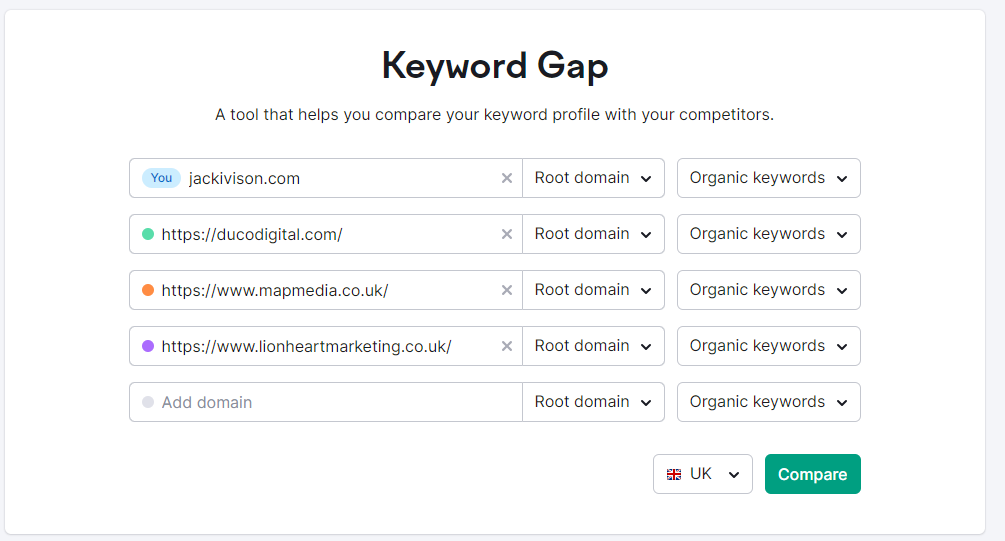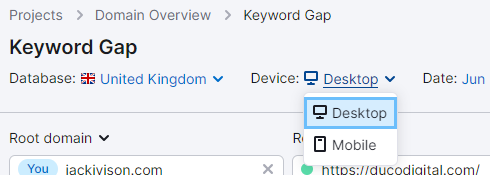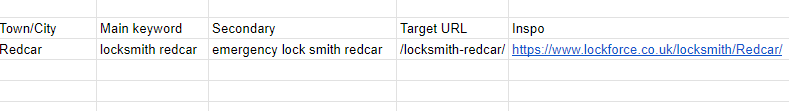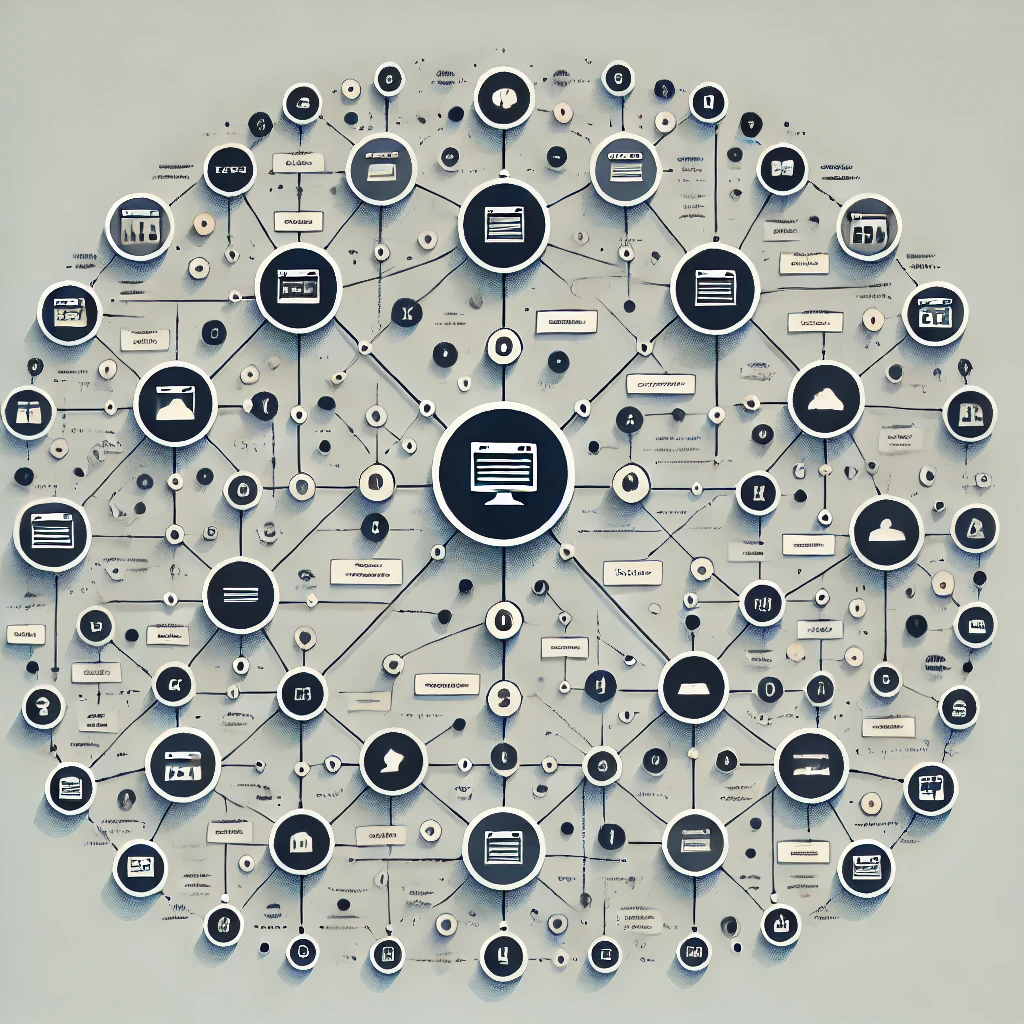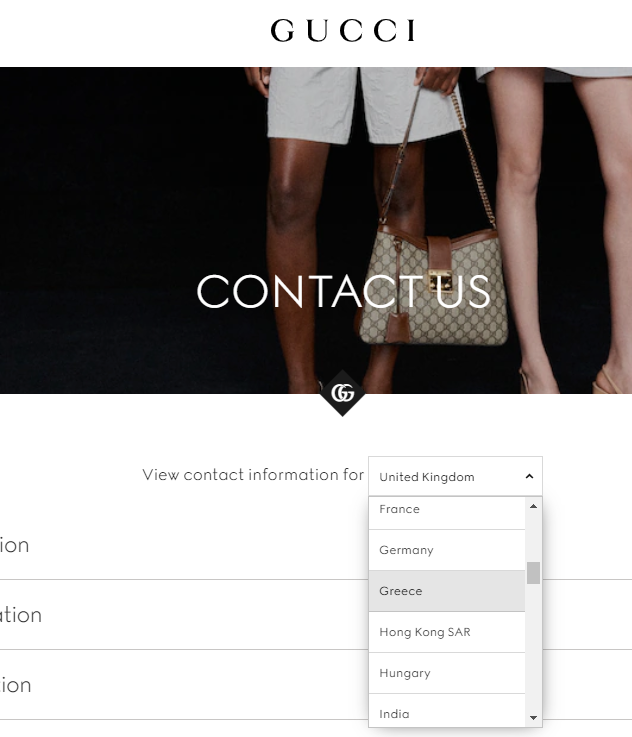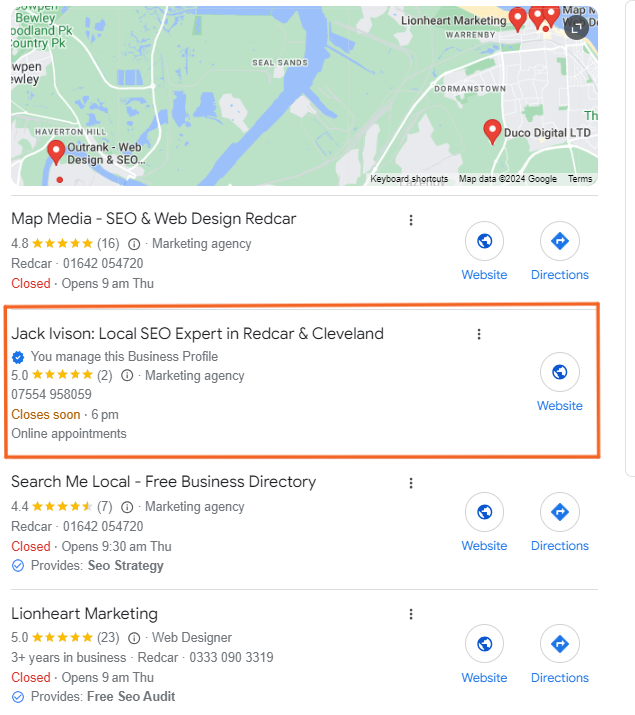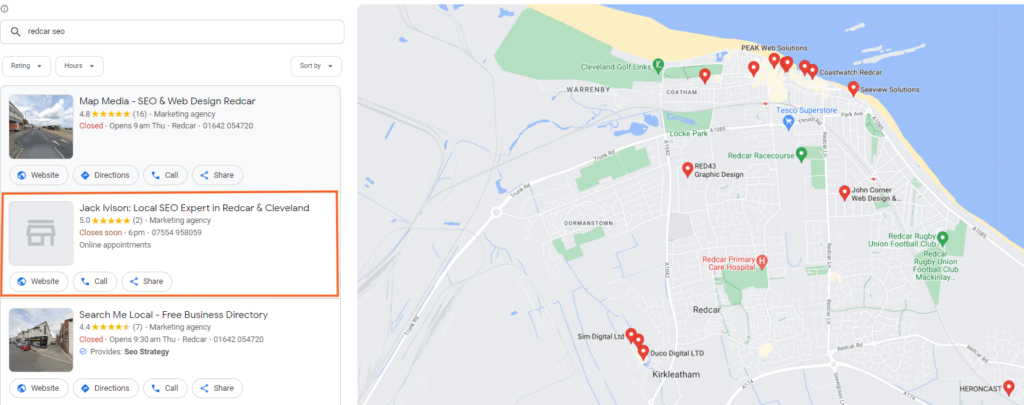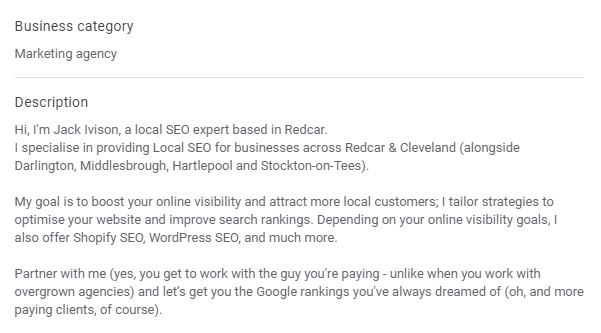This guide will teach you how to do keyword research for local SEO.
It will help you pinpoint what your target audience is searching for so you can better produce localised content that fits their search intent.
You will learn:
- What Local Keyword Research Is
- How Local Keyword Research is Different
- How Local Keywords Can Help Your Local Business
- How to Actually Do Keyword Research
- Multiple Business Location Advice
- Bonus: Optimising Your GBP With Local Keywords
Ready? Let’s go.
What Is Local SEO Keyword Research?
Local keyword research is the unsexy art & science of finding keywords prospects use when searching for services, products and amenities like yours.
Here is a great example:
Intent: This keyword, which is searched 140 times per month, has commercial intent, as prospects are looking for a place that sells ice cream in Redcar.
This research tells you exactly what your target audience is looking for, which is valuable if you’re a local business looking to do business with local customers.
It gives you the knowledge to position yourself and your content in front of their needy eyes.
Position yourself? What do I mean by this?
Well, when you optimise for the local keyword you have researched & selected, you can increase your organic visibility on the search engine results page (SERPs). This will allow you to generate more free traffic to your website and potentially convert this new foot traffic into a sale or a piping-hot lead.
Here is where you can appear if you do local keyword research (and implement such words) correctly, using my “Ice cream Redcar” example again;
The first thing you see is the business section (known as the 3-pack or local pack):
Notice the top result, “Gabreielle’s Ice Cream Parlour.”
Thanks to optimising for this keyword, they’ve taken the top spot and will be getting the most traffic to their physical store.
They also appear at the top of the organic (non-paid section) of the SERP:
A website would be better than a Facebook page since it’s good to own your main asset, but either way, it’s doing wonders for their brand to be the #1 spot on Google.
You can also see them again, still in the top 3, on the Tripadvisor page.
Another wonderful thing for their SERP real estate.
(Although their reviews are less than ideal…)
This is all thanks to optimising for the “Ice Cream Redcar” keyword.
How is Local Keyword Research Different?
Local keyword research shares the same fundamental process and goals as traditional SEO keyword research but diverges significantly in its focus.
Instead of broad, geographical keywords like “ice creams” or “best ice creams,” local SEO targets specific phrases such as “best ice creams in the northeast of England.”
This approach is more precise and significantly easier to target because it allows content creation to be better tailored to the audience’s interests and needs.
As a result, this type of targeting usually converts traffic more effectively because the leads are warmer and more relevant.
This occurs even when local customers aren’t specifically searching for targeted content—like articles explicitly aimed at Redcar or Middlesbrough residents—they can still find your business.
However, that is only if you’ve optimised your Google Business Profile and your main asset (hopefully a speedy website) properly.
How does smart little Google do this?
It’s due to search engines’ sophisticated ability to discern between implicit and explicit local intent, ensuring that your content reaches the right audience, regardless of the specificity of their search terms.
Unsure what I’m wafflin’ about?
Let’s talk about it;
Implicit vs. Explicit Local Keywords: Unraveling the Mystery
Imagine you’re out and about, and you realise you’ve lost your keys.
Panic mode: engaged.
What do you do?
You whip out your phone and type something into a search engine, right?
Well, your chosen words can make a big difference in what you find.
This is where the showdown between implicit and explicit local keywords begins.
Explicit Local Keywords
These are the words you type to clarify where you’re looking.
Think of them as your search engine’s best buddy because they tell it exactly where to focus.
If you’re that person in Redcar frantically looking for a locksmith, you might type “locksmith near me” or “locksmith in Redcar.” It’s like sending out a search party with a very specific map —
You’re telling Google (or any search engine, really);
“Hey, I need a locksmith, and I need them right here in Redcar.”
Implicit Local Keywords
Now, let’s say you just type “locksmith” without mentioning Redcar.
That’s an implicit keyword.
You haven’t given a specific location, but hey, you still need someone nearby.
This is more subtle, like leaving clues for Google to follow.
Google, playing detective, picks up on these clues.
Thanks to things like your IP address or location settings, it knows where you are, and it thinks, “Hmm, this person probably wants a locksmith close by.”
So, it starts looking for local locksmiths all on its own.
How Google Cracks the Case
Whether you’re a straight shooter with explicit keywords or more of a mystery with implicit ones, Google has its ways.
It uses complex algorithms to sniff out your local intent and digs into various sources to determine where you are.
Then, like magic, it delivers results right in your area.
And this is what your target audience will experience if you do local keyword research correctly and optimise it just as well.
What Does Good Local Keyword Research Mean For Business?
Let’s break it down: the keyword example I used previously attracts approximately 140 monthly searches.
Based on this, it’s reasonable to expect that at least 80-85% of these searches will lead to clicks on their pages—not all of these clicks will result in sales, of course.
However, converting even one soul can be considered a significant success simply by selecting the right keyword and optimising their online assets accordingly.
Not so bad for a digital marketing technique (SEO) that acts like a perpetual marketing manager, promoting your business 24/7 throughout the year, is it?
Though, it’s no Don Draper.
Okay, so how do you take advantage of this amazing local ad man who can work around the clock?
Here how;
How to Do Keyword Research for Local SEO
Now you understand why you should do local-specific keyword research and what it could mean for your business when done right,
Let’s talk about how to do keyword research for local SEO.
Here is my 5 step guide, with a few bonuses:
1. Figure Out Pain Points & Service Areas
Before looking for keywords, you must determine your services (and the solutions they create for the customer) and the local areas you wish to target.
This will give you an idea of the words and phrases people will use to find your business, known as seed keywords.
With these seed keywords, later on, you can use keyword research tools to find actual search queries people use, which will help you get an actual list of keywords backed by data such as monthly searches and keyword difficulty.
Making your local SEO efforts much easier to pull off correctly.
First, you want to figure out the general terms people are going to use when searching for your TYPE of business:
- Deserts
- Snacks
- Sweet Treats
Then, the specific words that people might search for when looking for delicious products like yours:
- Ice Cream
- Deserts
- Ice Lollie
- Chocolate Sunday
(I’ll admit, these aren’t amazing – but you should get what I mean)
Now, it’s time to look for location terms. These are the modifiers that searchers will use to find specific products in a specific area.
Pro Tip: Everyone uses words like “local,” “nearby,” and “near me” when they want to find something close by. Make sure to include these words in your list, too.
Consider the cities, towns, and neighbourhoods where people might seek your services.
For instance, if your business is in the Redcar & Cleveland area, you could list places like:
- Redcar
- South Bank
- Eston
- Brotton
- Guisborough
- Greater Eston
- Loftus
- Saltburn-by-the-sea
- Skelton
Great. Brainstorming complete.
Now, it’s time to use these seed keywords; finally, let’s do keyword research.
2. Find Relevant Local Keywords
Now that you have a starting position after a bit of brainstorming, thanks to your seed keywords
It’s time to do local keyword research with the assistance of keyword tools.
My favourite keyword research tool?
I have a few, but I’ll be using Semrush today.
Don’t have Semrush? Try Google Keyword Planner. It’s another great place to find keywords with local intent.
First, go to the Keyword Overview section of Semrush and enter one of the seed keywords you’ve brainstormed:
Your results will be variations of the seed word:
But since we’re doing local SEO here, these broad keywords aren’t much use.
Why?
Well, not only will they not fit our target audience of a local ice cream shop in Redcar, but also, these terms are often very competitive, as you can see from the keyword difficulty (KD) column:
So, we need to narrow this giga huge keyword list down to local intent.
We can do this using the “Include Keywords” filter towards the top of the screen; enter the locations you identified earlier when brainstorming.
Now, you should see much more relevant keywords.
Save the keywords to a spreadsheet that perfectly fits your local SEO strategy.
Here are the ones I’ve grabbed:
Filter For Keyword Difficulty (KD)
Not all keywords are worth your time, even if you think they’ll be the perfect fit.
Why? Because some are VERY competitive, and when you’re starting, you have a very slim chance of ever hitting page one, I would focus on keywords with low keyword difficulty.
You can filter for keyword difficulty at the top bar menu, just the left of the include keywords tab you used a little earlier.
I would set your ranges from 1 to 29%.
If you’ve got a decent site that is already ranking for keywords, then I would set your range a little higher than this to about 39%
And Don’t Forget About implicit Keywords
You’ve just captured your explicit keyword list (the location-specific keywords), so it’s time to filter your organic seed list once again, this time to get implicit keywords.
You’ll want to grab your location words again, but this time, enter them into the ‘Exclude Keywords’ filter.
Then, filter for search queries that trigger the local pack. This shows that the keyword has local intent.
- Go to “Advanced filters”
- Open the “SERP Features” drop-down
- Select the “Local pack” check box
- Click “Apply”
Once again, you’ll want to look at the results and add them to your relevant keyword spreadsheet.
The fun doesn’t stop there!
If you want the best possible keyword assortment, you’ll want to repeat these steps repeatedly until you’ve found relevant keywords based on the seed keywords you brainstormed.
By then, you’ll have a bulky list of keywords ready to go.
The next step is plugging any keyword holes.
Aka
Getting (stealing) inspiration from your most competitive competitors.
3. Check Competitor's Rankings To Plug Holes
Although you’d like to think your keyword research is airtight, it probably isnt.
So what can you do about it?
Well, you should look at what your biggest competitor is ranking for since they’ve been through this process before and are obviously already sucesfful
So they’ll be able to give you a better idea of what it is you should rank for to get the business you want.
You can also see the rankings for which they aren’t doing so well, so you can snag them for yourself.
First, you nee to figure out who you competitors are.
The best way to do this is by searching your main keyword on the SERPs, and checking out the results;
Here are my two competitors for “SEO Redcar”
As you can see, I already rank for the second result, but there is still room for improvements to really get a hold of this local pack result.
I’m now going to grab these URL’s and put them into the Keyword Gap Feature
Since most of your traffic (about 2/3s) will come via mobile, it will be a good idea to switch what results are displayed as it’ll be far more valuable.
Now, just take a look at the keyword list, which will show all the keywords your competitors rank for, and once again, copy relevant keywords to your spreadsheet for use later.
Finally, we have all the keywords
But what now?
Well its time to start planning how you’re going to use them.
4. Map Your Keyword to URLs
This is the process of matching a keyword with your URL (or theoretical URL if an asset hasn’t been created for your site yet).
This allows you to ensure that your content matches the intent of the search query, for every keyword you’re trying locally rank for.
The best way to effectively keyword map is to take a keyword, search for it on Google, and examine the pages that appear on the SERPs.
This will give you an idea of the sort of assets (pages, blog posts, event posts etc) you should be creating to match the user’s intent.
Using the “locksmith Redcar” example again, here is what the top competitor’s page looks like:
So if you were looking to compete, you should create a page that is similar to this.
Here are some takeaways as to what I would be looking to do on mine:
- NAP
- Contact information
- Photo of the guy you’re paying
- Key points of business
- Ratings
- Areas they do business
How do you map this?
Here is what my spreadsheet looks like when tracking this example:
It’s also normal to come across keywords that would share the same target URL.
These would be considered to be your secondary keywords; they would feature in the content as alternative keywords throughout
Or
They would get their own piece of content within the URL, depending on the intent.
What URLs To Focus On First?
Once the URL mapping has been completed, you’ll need to figure out where you should start.
Here is the priority order I generally follow:
- Firstly, if you have a live URL, optimise it based on your new local keyword research.
- Then, focus on creating pillar content.
- Afterwards, work on low-hanging fruits (things you can easily rank for).
- Finally, fill in content gaps by working on the leftovers.
Think About Internal Linking
At this stage, although It can be quite hard to wrap your head around your
As you’ll most likely come across new keywords + URLs to make further down the line, which could change your linking plans
It will help you determine the general shape of your internal linking structure.
I would go ahead and create another column on your spreadsheet and just note what its parent URL could be.
So for example, if you have a “Locksmith Redcar” page planned, this would likely be a parent
The pages you would likely link to it, as being child pages, would be “best Locksmith Redcar,” “How much do Locksmith services cost in Redcar,” etc.
Don’t worry about getting this flawless, no linking structure ever is anyway.
What If You Do Business in Mutliple Locations?
When you manage multiple business locations, performing local SEO keyword research for each site is crucial.
Different areas have unique search trends, and Google provides different results by location.
Simply replacing the location name in your keywords isn’t enough and could lead to missed opportunities in SEO.
Once you’ve identified the right keywords for each location, assign them to their respective location pages on your website.
This direct approach helps you target your keywords more effectively.
For example, if you have a plumbing business that provides all services in the area of Redcar & Cleveland, you’ll want to set up a dedicated page for Redcar (redcarplumber.co.uk/locations/redcar) that features keywords such as “best plumber in Redcar.”
Meanwhile, in another one of your target areas, such as Guisborough, the location page (redcarplumber.co.uk/locations/guisborough) should use keywords like “best plumber Guisborough.”
Each page is tailored to attract local customers and provides pertinent information for people in that area.
Each location should include unique elements like:
- Photos of work in these areas
- A list of services
- Contact information
- Links to social media
- Opening hours
- A detailed location description
- Frequently asked questions
Avoid using generic content across different location pages with only the location name changed.
This is also known as “boilerplate content” which is designed to skew search rankings and direct users to a main page, violating Google’s guidelines.
Additionally, you’ll want to maintain a separate Google Business Profile for each location.
This will help boost your visibility in local search results and Google Maps and ensure that users receive the most relevant information.
What Now?
If you’ve been following along, you should now have a beefy spreadsheet full of keywords and their associated URLs.
So what now?
Well, it’s time to develop those assets so you can get the local rankings you’ve always dreamed of
But don’t forget about your Google Business Profile; this will need optimising with your main keywords too!
Bonus: Optimise Your Google Business Profile
Don’t just tweak your website with local keywords—make sure to also update your Google Business Profile (GBP).
Google shows your GBP prominently in local search results
and on Google Maps.
Incorporating local keywords into your business description on your GBP helps Google connect your profile with relevant searches, potentially increasing your business’s visibility.
Including these keywords also assures potential customers that you offer what they seek.
Here’s what a typical GBP description might look like:
Researching local keywords is also useful when choosing business categories, another important element that influences your local search rankings.
Only pick categories that truly reflect what your business is about.
Adding irrelevant categories just to appear in searches goes against Google’s rules.
Remember, there’s much more you can do to enhance your GBP.